
When it comes to tools for managing data and workflows, Knack, Airtable, and Monday.com often top the list. These platforms empower teams and businesses to organize information, streamline operations, and boost productivity—all without extensive coding knowledge.
Airtable is a cloud-based platform that combines the best features of spreadsheets and databases, making it a favorite among departmental creative teams and businesses managing complex projects. Known for its user-friendly interface and customizable templates, Airtable excels in helping users track everything from content calendars to inventory.
Monday.com (sometimes referred to as Monday), on the other hand, positions itself as a Work OS: a comprehensive platform designed to manage and visualize workflows. Monday is primarily a spreadsheet with automations, making complex data relationships harder to manage without duplicated data or extensive column linking. It’s widely used for project management, team collaboration, and task tracking, offering a robust set of features to keep teams aligned and productive.
Key Takeaways
- Airtable, Monday.com, and Knack are commonly used for project, data, workflow, and resource management.
- Knack’s fully relational database for building powerful relationships, unparalleled customization, built-in integrations, advanced reporting, and scalability make it the best choice for businesses with complex needs. Its no-code builder enables tailored workflows that adapt to diverse and evolving project customer engagement demands.
- Airtable and Monday.com both boast average ratings of 4.6/5 on G2, while Knack holds an average rating of 4.3.
Comparison Overview: Airtable vs Monday vs Knack
Looking for a quick comparison? Check out our table!
| Knack | Airtable | Monday.com | |
| Ideal For | Businesses needing custom database solutions and complex workflows without coding knowledge | Creative teams, small businesses, and those seeking a spreadsheet-database hybrid | Teams needing robust project management and workflow visualization |
| Key Features | Custom database creationWorkflow automationAdvanced reporting toolsRole-based permissionsAPI access/integration | Grid, Kanban, and Calendar viewsCustomizable templatesAutomation triggersRich field typesRobust third-party integrations | Gantt charts and timelinesAutomations and integrationsTask tracking and dependenciesCollaboration toolsCustom dashboards |
| Pros | Highly customizable for unique needsScales well with business growthStrong automation capabilitiesLibrary of pre-built template apps and integrationsDrag-and-drop functionality | Intuitive and visually appealing interfaceFlexible views for data visualizationfree plan for small teamsLarge variety of templates for various use cases | Great for visualizing workflows and timelinesFacilitates seamless team collaborationHighly customizable boardsScalable for businesses of all sizesExtensive integration library |
| Cons | May have a learning curve for new usersLiimted charting and reporting options compared to other platformsNo offline access | Limited scalability for managing large datasetsCosts increase significantly with premium featuresLacks granular role-based permissions | Can be overwhelming for smaller teams or simple projectsLimited database capabilities compared to KnackLow versatility |
| Pricing | From $59/month (Starts at $19/mo for first 3 months for new customers) | Free, paid plans from $20/month | Free, paid plans from $9/month |
| Average Review Rating | 4.3/5 | 4.6/5 | 4.6/5 |
Quick Airtable vs. Monday Comparison
When deciding between Airtable and Monday.com, it’s essential to understand the strengths and unique features each platform brings to project management. Both tools are designed to streamline workflows and enhance productivity, but they cater to slightly different needs. This section compares their features, strengths, and ideal use cases to help you determine the best fit for your team.
Airtable Features
- Customizable Task Tracking: Offers database-style functionality, perfect for managing diverse workflows.
- Dynamic Views: Includes grid, Kanban, calendar, and timeline views to provide actionable project insights.
- Robust Automations: Simplifies task dependencies and sends notifications to keep teams aligned.
- Relational Database Capabilities: Links projects, tasks, and resources for a unified management experience.
Monday Features
- Predefined Workflows: Comes with templates for common project management scenarios.
- Time Tracking & Workload Management: Helps allocate resources effectively and monitor progress.
- Highly Visual Project Boards: Features Gantt charts, timelines, and dashboards for clear oversight.
- Collaboration Tools: Includes communication features for seamless teamwork.
Airtable’s Unique Project Management Strengths
Let’s take a look at what makes Airtable a reliable project management platform.
Flexibility in Workflow Design
- Adapts to both simple and moderately complex workflows.
- Offers customizable project views tailored to team preferences.
- Leverages relational database features to connect and manage cross-project data efficiently.
Enhanced Data Organization
- Supports simple linking of records between tasks, teams, and project details.
- Acts as a centralized hub for managing multiple datasets within projects.
Advanced Customization for Specialized Use Cases
- Ideal for blending data-heavy tasks with collaboration needs.
- Integrates dynamically with tools like Slack, Jira, and more to extend project workflows.
Read more:10 Reasons Customers are Switching to Knack from Airtable: A Builder’s Guide
Who Should Use Airtable?
- Departmental teams requiring customizable project tracking integrated with detailed data management.
- Small to medium-sized businesses operating within multiple departments.
- Creative agencies and marketing teams managing diverse, content-driven projects.
Who Should Use Monday?
- Teams prioritizing collaboration and easy-to-use, pre-built solutions.
- Larger organizations seeking highly visual workflow management.
- Teams with a strong focus on time management and workload balancing.
Airtable’s Project Management Use Cases
- Tracking complex projects with dependencies between tasks.
- Allocating resources and fostering cross-team collaboration.
- Planning campaigns and managing client-focused workflows.
Monday’s Project Management Use Cases
- Simplifying task management for medium to large teams.
- Visualizing workflows for efficient planning and execution.
- Monitoring time and budget for high-level project oversight.
What Customers Say about Monday.com
Here is what customers often say about Monday.com:
What Customers Like
- Customizable and Visual: Highly customizable with visually appealing dashboards and boards.
- Integrations and Automations: Robust integrations with third-party tools and powerful automation capabilities.
- Ease of Use: Intuitive interface that simplifies onboarding and daily use, even for non-tech-savvy users.
- Task and Team Management: Excellent for managing projects, tasks, and deadlines with collaborative features.
- Time-Saving: Reduces workload and time spent on organizing and managing workflows.
- Responsive Customer Support: Quick and helpful support team available when needed.
- Mobile Accessibility: Functional across browsers and mobile apps for on-the-go updates.
- All-in-One Platform: Combines task management, time tracking, messaging, and project management in one tool.
What Customers Dislike
- Complex Setup: Initial setup and configuration can be challenging without external help or training.
- Limited CRM Features: Falls short compared to dedicated CRM tools like HubSpot CRM or Salesforce.
- Pricing: Considered expensive, especially for larger teams or customer portal uae cases where per user charges are limiting or for teams that do not require all available features.
- Customization Constraints: Limited options for board and interface customization beyond the default design.
- Learning Curve: Advanced features like automations can be difficult for beginners to master.
- Feature Accessibility: Certain features are locked behind higher-paid plans, limiting functionality for basic plans.
- Slow Performance: Occasionally slow or laggy during use, especially with larger datasets.
- Integration Limitations: Some integrations, like Salesforce, lack advanced functionalities or bulk action capabilities.
What Customers Say About Airtable
Here is what customers often say about Airtable:
What do Customers Like
- Customizable and Visual: Combines the simplicity of spreadsheets with the functionality of a database, offering multiple views (grid, calendar, Kanban).
- Integration-Friendly: Easily integrates with other tools, consolidating workflows and ensuring seamless data flow.
- Collaborative: Ideal for team collaboration with shared access to data and tasks.
- No-Code Automation: Allows users to create custom apps and workflows without coding.
- Adaptability: Can be tailored to specific use cases, from CRM to project management and beyond.
- Templates and Relational Databases: Offers a wide range of templates and relational database capabilities for advanced data organization.
- Ease of Onboarding: Intuitive design makes it easier for teams to get started with minimal setup time.
- Affordable Starter Plans: Lower entry price compared to some competitors, offering value for small teams and startups.
What do Customers Dislike
- Learning Curve: Advanced features and relational database setup can be challenging for beginners.
- External Use and Client Portal Use Cases: Requires workarounds or the Enterprise plan to allow external access for customers, partners, vendors, contractors.
- Role Based Access and Views: Limited in defining complex role-based views without relying on workarounds like separate boards.
- Automations/ Integrations: Automation is based on preset triggers but lacks deep, database-level business logic without integrations.
- Feature Limitations in Free Plan: Many useful features, such as higher record limits and advanced automations, are only available in paid plans.
- Performance Issues with Large Datasets: Slower performance when handling extensive data.
- Limited Advanced CRM Functionality: Lacks the depth of dedicated CRM tools like HubSpot or Salesforce.
- Mobile App Limitations: The mobile version lacks the full functionality of the desktop version.
- Complex Customization: Advanced customization can feel overwhelming without sufficient guidance.
- Cost for Collaboration: Adding collaborators increases costs significantly, especially for large teams.
- Basic Reporting Tools: Limited reporting and analytics features compared to dedicated CRM or BI tools.
Why Airtable is a Stronger Choice Over Monday for Complex Projects
For teams managing intricate workflows and data-heavy projects, Airtable often outshines Monday.com. Here’s why:
Superior Customization Options
- Airtable’s database-first approach enables flexible workflow building.
- Custom formulas and fields allow tailored project tracking for unique needs.
Seamless Integration with Data-Driven Tools
- Integrates with analytics and reporting tools for teams requiring deep data insights.
- Great for data-intensive projects requiring advanced tracking.
Scalability for Growing Teams
Airtable grows with your team’s needs. It offers features that can handle increasing complexity without sacrificing usability.
Why Knack is a Better Choice Over Airtable and Monday
Knack shines as a no-code project management platform for businesses that need tailored solutions for complex workflows across multiple teams and departments. Unlike Airtable and Monday.com, Knack’s deep customization, advanced tracking, and scalability make it ideal for organizations requiring precision, flexibility, and growth.
Tailored Project Management Across Multiple Departments
Managing projects across departments requires a platform that adapts to diverse needs without sacrificing efficiency. Knack’s no-code customization enables businesses to build workflows that unify marketing, finance, operations, and beyond—all without the limitations of rigid, off-the-shelf software.
- Customizable Views & Role-Based Access: Different teams work differently. Knack provides tailored dashboards, role-specific access, and granular security controls, ensuring every department sees what matters most to them while staying aligned.
- Seamless Cross-Department Collaboration: Eliminate siloed data with integrated workflows. From marketing campaigns to financial tracking, Knack centralizes processes in a single, connected system.
Advanced Tracking, Reporting & Automation
Knack delivers powerful tools for tracking tasks, milestones, and performance metrics—essential for teams that need real-time oversight and adaptability.
- Task & Milestone Management: Assign tasks, set dependencies, and track progress with visual timelines, ensuring teams stay on schedule.
- Dynamic Reports & Dashboards: Generate real-time insights on budgets, resources, and KPIs, allowing teams to optimize workflows and improve efficiency.
- Automated Workflows: Reduce manual effort with automated assignments, due date tracking, and notifications so teams can focus on strategic work.
R
Read more: Knack vs Airtable
No-Code Customization for Enhanced Flexibility
Knack sets itself apart with its powerful no-code customization tools. It enables businesses to create personalized workflows without technical expertise. This flexibility makes it a strong contender for organizations with unique project management needs that off-the-shelf solutions just can’t meet.
Scalable Solution for Growing Teams
As organizations grow, their project management tools must evolve to meet increasing demands. Knack’s scalability ensures it remains effective for both small teams and large enterprises. No per-user fees, perfect for teams, clients, or external users without escalating costs.
- Adapting to Business Growth: Knack is designed to grow alongside your business. Whether you’re a solo entrepreneur or managing a large corporation, the platform scales effortlessly to accommodate additional projects, teams, and workflows.
- Extending Project Management to Complex Needs: Knack excels in managing multi-phase projects with intricate dependencies. For businesses managing multiple simultaneous projects, Knack’s portfolio management tools provide a high-level view of all ongoing activities, ensuring teams stay aligned and focused on priorities.
Multi-Faceted Functionality for Team Collaboration
Collaboration is at the heart of effective project management, and Knack provides the tools you need to centralize communication, align teams, and streamline workflows.
- All-in-One Collaboration Hub: Store tasks, notes, time tracking, and documents in one place, reducing context switching and miscommunication.
- Real-Time Updates & Integrations: Keep teams aligned with notifications, shared dashboards, and integrations with Slack, Google Drive, and Zapier.
What Customers Rave About With Knack
Here is what customers love about Knack compared to Airtable or Monday.com:
- Extending the Application Externally: Easily create a client-facing CRM or partner portals where customers can log in, update their info, track interactions, or submit requests.
- Advanced Forms and Workflows Automations: Native conditional logic, multi-step workflows, automated record updates, and triggered actions built directly into the database.
- Scalability for Complex Projects: Knack supports scaling from small projects to more complex workflows, adapting to growing project management requirements. No per user pricing allows organizations to scale without the fear of additional users limiting ROI or increasing operational costs exponentially as you grow.
- Agency Plans Available: Manage multiple clients in a single agency account and build a fully white-labeled, branded applications each offering their own custom domains.
- Customizable Project Tracking: Knack allows users to design tailored project management applications to track tasks, deadlines, and project milestones efficiently.
- Role-Based Access Control: Teams can manage permissions to ensure that users only access data relevant to their role, streamlining collaboration and maintaining security.
- Integrated Task Management: Seamless integration with tools like Zapier, Salesforce, and Basecamp (plus hundreds of more integrations) enables automation of workflows, such as task creation and status updates, enhancing project efficiency.
- Centralized Data Storage: Projects, tasks, and team data can be consolidated in one platform, improving accessibility and reducing the need for multiple tools.
- Mobile-Friendly Accessibility: The responsive design ensures teams can manage projects and track updates from mobile devices, supporting on-the-go productivity.
- Rapid Development of Project Apps: Knack allows quick creation of project-specific applications, minimizing setup time and helping teams focus on execution.
- Customizable Dashboards: Visual dashboards provide real-time insights into project statuses, task completion rates, and team performance, enabling better decision-making.
- Comprehensive Documentation and Support: Tutorials and in-app chat support help teams quickly learn and optimize Knack’s features.
Pricing Comparison
Airtable Pricing
- Free tier
- Team: $20/seat/month
- Business: $45/seat/month
- Enterprise: Custom Pricing
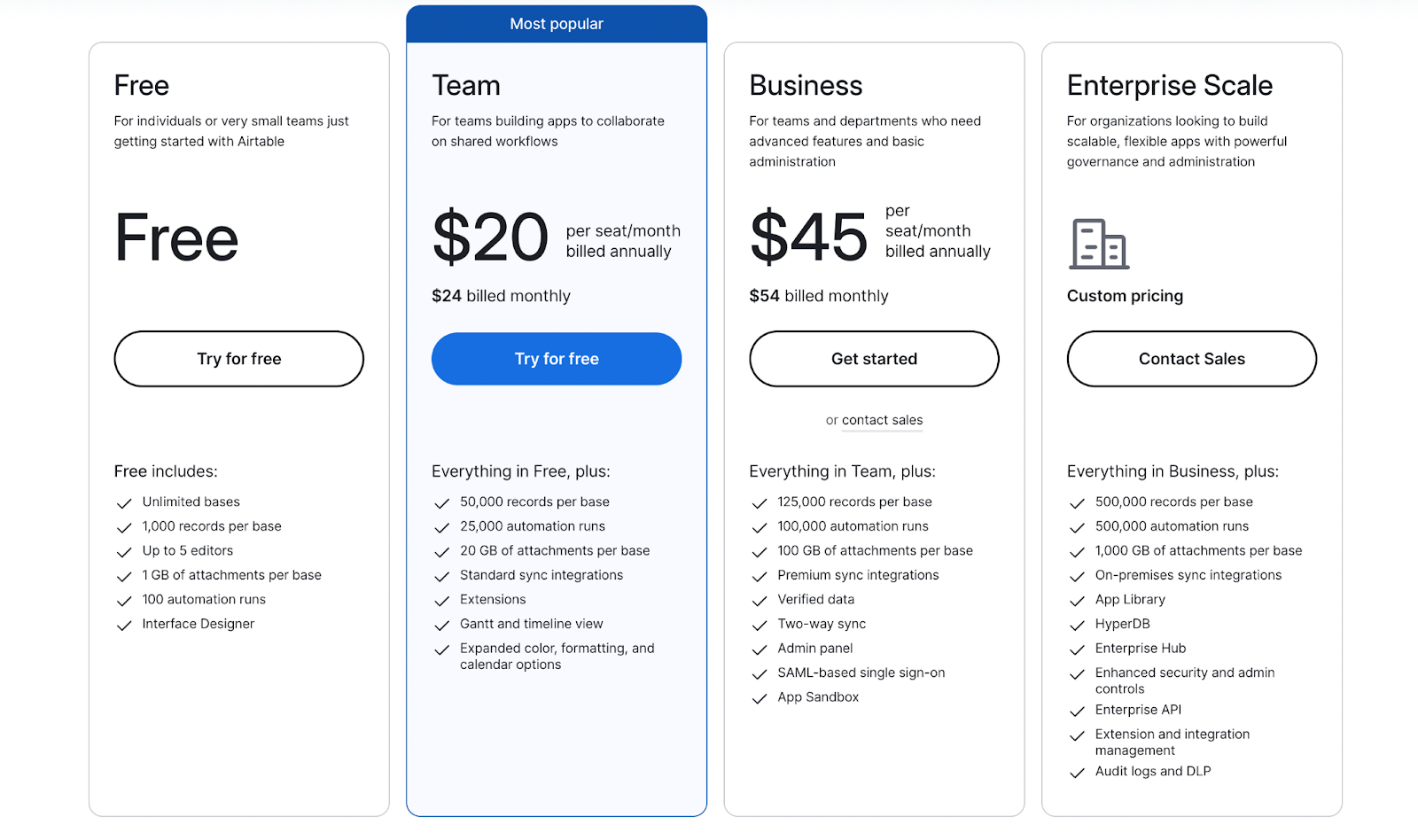
Monday Pricing
- Free: $0/seat/month (up to 2 seats)
- Basic: $9/seat/month
- Standard: $12/seat/month
- Pro: $19/seat/month
- Enterprise: Custom Pricing
Knack Pricing
Knack has 3 core pricing tiers, including a new customer offer for the first 3 months.
- Starter: Starts at $59/month and includes a 14-day free trial. It offers access to 20,000 database records and unlimited users.
- Pro: Starts at $119/month and includes 50k database records, scheduled tasks, and custom branding.
- Corporate: Starts at $269/mo and Includes 125,000 records, app restores, and advanced SSO.
- Enterprise: This plan includes Hipaa, Gov Cloud, and Private Server options, enhanced support, and three months of record history. Contact Sales for a quote.
Get Started with Knack Today
When comparing Knack, Airtable, and Monday.com, it’s clear that each platform has its strengths in project management. However, Knack’s unparalleled customization, advanced tracking and reporting capabilities, and ability to scale with growing businesses make it the top choice for teams with complex workflows and diverse needs.
Whether you’re managing projects across multiple departments, tackling data-heavy tasks, or preparing for rapid growth, Knack provides the tools and flexibility to streamline your operations and drive success.
Ready to take your project management to the next level? Sign up with Knack and start building for free today!
Common Questions
Common questions and answers about Airtable and Monday (and Knack):
Can Knack Be Used for Complex Project Management Across Multiple Departments?
Yes, Knack can be used for complex project management across multiple departments. Its robust no-code customization allows teams to create tailored workflows, integrate data from various departments, and streamline cross-functional collaboration. With features like advanced reporting, dynamic task dependencies, and versatile project views, Knack ensures all teams stay aligned and productive.
How Does Knack Compare to Airtable and Monday in Terms of Customization?
Knack offers unmatched customization compared to Airtable and Monday. Its no-code builder supports personalized forms, views, and task automation, adapting seamlessly to unique business needs. This flexibility makes Knack ideal for teams requiring specialized project management solutions.
Does Knack Support Automation in Project Management?
Yes, Knack provides robust automation tools to streamline task management, deadlines, and notifications, allowing teams to automate routine workflows. Unlike Airtable and Monday, Knack’s automation integrates seamlessly into custom-built solutions that fit specific project needs.
Can Knack Integrate with Other Tools and Systems?
Yes, Knack supports integrations with third-party tools like Slack, Google Drive, Zapier, and more to enhance project management capabilities and streamline communication. This integration enables seamless data flow across platforms. View the full list of Knack’s integrations here.
Is Knack Scalable for Growing Teams and Complex Projects?
Knack supports growing teams and complex projects by allowing users to add new workflows, departments, and projects as business needs evolve. This makes it a stronger option than Airtable and Monday for complex projects.
How Does Knack Improve Team Collaboration?
Knack improves team collaboration by centralizing tasks, documents, and communication in one platform, reducing the need for multiple tools. Real-time notifications, customizable dashboards, and integrations with tools like Slack and Google Drive keep teams aligned and informed. This streamlined approach enhances efficiency and fosters seamless cross-departmental collaboration.

