![Knack vs Airtable vs Zoho Creator: Comparing No-Code Database Builders [2025]](https://www.knack.com/wp-content/themes/knacktheme/img/spacer.gif)
No-code database platforms are transforming the way web apps are built. They allow anyone to take an idea and quickly turn it into a functional application without writing a single line of code.
These cloud-based, no-code tools tools are built on relational databases, offering small and medium-sized businesses (SMBs) a reliable way to manage data relationships, stay organized, and maintain data accuracy—critical for scaling operations efficiently.
Designed for accessibility, no-code solutions allow users to create and manage custom database applications with drag-and-drop mechanics and ready-made templates, eliminating the need for technical expertise. This simplicity has fueled the growth of the no-code database market, which is projected to reach $35.86 billion by 2025 and grow at a remarkable CAGR of 27.2% from 2025 to 2034.
Among the leading platforms, Knack, Airtable, and Zoho Creator each offer unique features, but Knack sets itself apart with its superior scalability, customization, and ability to streamline even the most complex workflows.
This comparison will break down how these platforms measure up to help you find the perfect fit for your data management needs.
Understanding No-Code Databases
No-code database solutions provide user-friendly visual interfaces for creating, managing, and querying data without requiring extensive programming knowledge. They offer features like custom fields, data relationships, and automated workflows, making them accessible to users across various technical backgrounds.
These no-code development tools are ideal for SaaS startup founders, small to medium enterprises (SMBs) for internal tool development, project management, HR processes, customer relationship management, and rapid prototyping of database-driven applications.
- Airtable blends spreadsheet familiarity with database functionality, offering pre-built templates for quick setup. Still, it lacks the depth and flexibility required for more complex applications that Knack handles with ease
- Knack is the ultimate solution for building scalable, database-driven applications. With a user-friendly interface, advanced relational database management, user experience, and highly customizable workflows, it streamlines even the most complex processes. Despite its powerful features, Knack’s intuitive drag-and-drop interface ensures accessibility for all skill levels, making it the superior choice.
- Zoho Creator excels in integration and mobile app development, particularly within the Zoho ecosystem. However, its tiered pricing and reliance on Zoho tools can limit versatility.
Database Features Comparison: Knack vs Airtable vs Zoho Creator
Knack: Powerful Relational Database
Knack’s no code app builder offers advanced relational database management features and supports up to 1.5 million database records in larger plans, allowing users to create complex data structures and relationships. The backend database is incredibly powerful, enabling seamless management of even the most intricate data workflows. Coupled with its intuitive and simple page builder, Knack makes it easy to transform an idea into a proof of concept quickly.
- Advanced Relational Connections
Knack allows the creation of one-to-many, many-to-one, and many-to-many relationships between tables. These connections enable the building of complex data structures, such as displaying parent-child records, calculating aggregates of related records, and showing records linked to specific users.
- User Records
These are a special record type for managing app users with login capabilities. They can be connected to other tables, allowing for personalized data access and user-specific functionality within the application.
- Custom Field Types
Knack provides a wide range of field types, including text, number, choice, and rich text options. Users can create custom fields tailored to their specific data needs, such as auto-increment fields for unique identifiers. Rich text fields allow for formatted content with HTML support, enabling more detailed and visually appealing data entry.
- Advanced Filtering and Sorting
User search views offer complex search capabilities with multiple criteria and exact matches. Users can apply any/all logic to multiple-choice and lookup options, allowing for precise data retrieval. While sorting and filtering on connected fields has limitations, workarounds exist using text formulas or equations to copy connected data.
Airtable: Spreadsheet-Database Hybrid
Airtable offers a straightforward and familiar environment for more novice Excel users. The Grid View closely resembles traditional Excel spreadsheets and offers immediate visual feedback through its various views, allowing users to see their data in multiple formats without needing extensive setup. The spreadsheet-like interface makes it an attractive option for those looking to enhance their data management and collaboration to focus on more simple use cases for small-team project management.
- Linked records for basic relationships. Complex relationships like many-to-many require workarounds, reducing efficiency for intricate data applications.
- Multiple view options (Grid, Calendar, Kanban) However, these views lack dynamic filtering and customization for user-specific needs, unlike Knack’s tailored search and display options.
- Customizable fields
- Attachment support for files and images
Zoho Creator: Scalable Database with Custom Fields
Zoho Creator excels in providing a flexible database system with strong mobile app development capabilities, especially within the Zoho ecosystem. However, this strength can become a double-edged sword for businesses seeking versatility beyond Zoho’s suite.
- Custom field types offer variety but lack advanced formatting and HTML support available in Knack.
- Relational capabilities support basic to moderate relationships but fall short in handling complex connections.
- Form-based data entry provides simple forms for input but lacks the flexibility of Knack’s customizable forms.
- Scripting with Deluge enables custom logic but introduces a learning curve compared to Knack’s no-code approach.
Built-In Integrations: Knack vs Airtable vs Zoho Creator
Knack: Built-in Automations for Effortless Workflows
Knack’s Flows feature is natively integrated into its no code database platform, eliminating the need for additional setup or third-party tools. This all-in-one solution empowers users to create sophisticated, multi-step automation directly within their Knack apps.
- 400+ Built-In Connectors
Knack connects seamlessly with popular tools like Mailchimp, Salesforce, QuickBooks, and Slack. Whether updating a CRM, sending automated email notifications, or creating invoices, Knack keeps your tools in sync without third-party subscriptions.
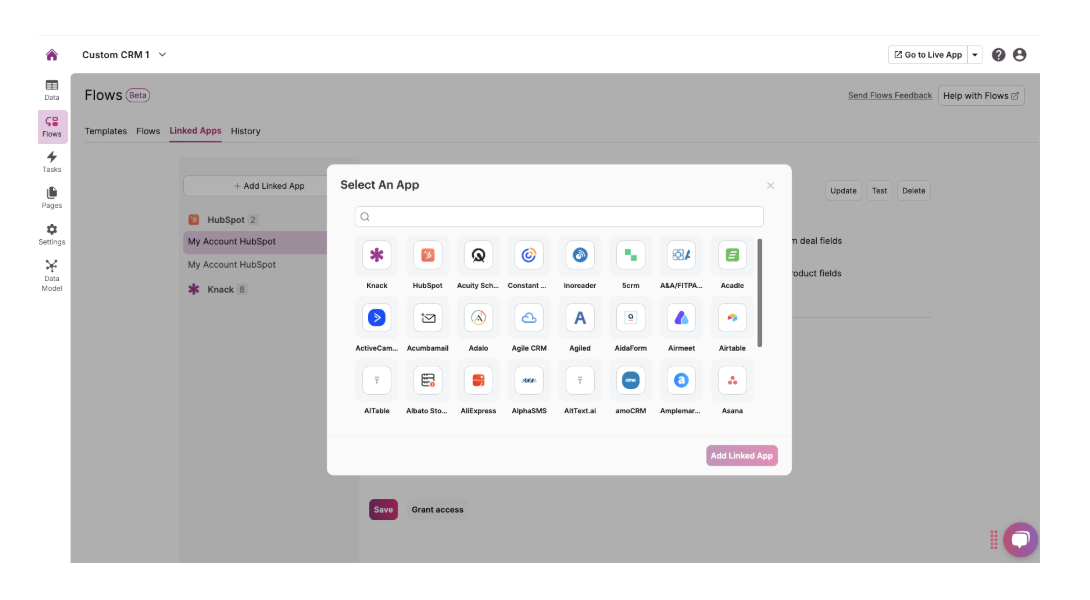
- Real-Time Automation
Automations trigger instantly based on actions in Knack or external apps, ensuring your workflows stay up-to-date with minimal delay. For example, a “New Invoice” in QuickBooks can trigger a “Create Record” action in Knack, streamlining bookkeeping processes. There is no need to dig for API keys or manually connect each App. Knack Flows keeps track of everything in one place.
- Centralized Workflow Management
Flows organize automations by app and workflow type, offering a clear overview of active processes. This eliminates the complexity of tracking separate integrations across multiple platforms.
- Customizable Scheduling
Not every task needs to happen immediately. Knack allows users to schedule automations at custom intervals that align with business needs, from routine updates to on-demand triggers.
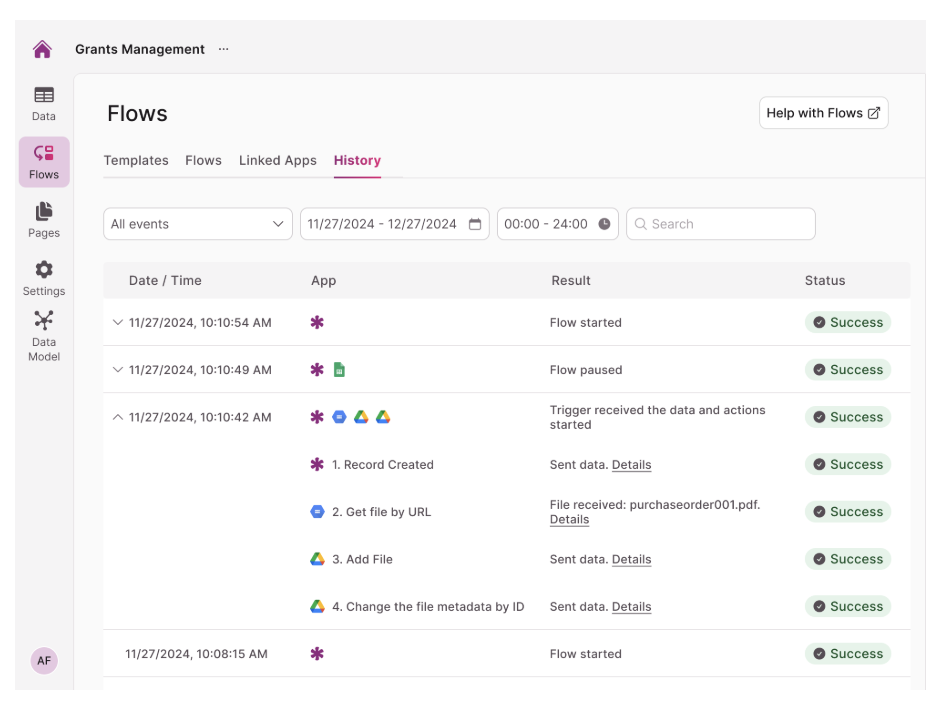
- Affordable and Transparent Pricing
Unlike platforms that charge extra for automation tools, Knack Flows is included in all plans, delivering cost-effective, scalable automation for your business.
Airtable: Reliance on Third-Party Tools
Airtable offers basic automation and backend integration capabilities but relies heavily on third-party platforms like Zapier or Make for advanced workflows.
- Limited Native Options: Airtable’s built-in integrations support tools like Google Drive, Slack, and Outlook but lack the depth and customization of Knack’s offerings.
- Automation Constraints: Airtable’s native Automations feature supports only basic triggers and actions, making it unsuitable for businesses with complex integration requirements.
Zoho Creator: Ecosystem-Centric Approach
Zoho Creator provides integration options with Zoho’s suite of tools, but connecting to external systems can be cumbersome.
- Zoho Flow for Basic Integrations: Offers workflow automation but lacks advanced features like multi-step logic or robust data transformations.
- Ecosystem Focus: Works seamlessly with Zoho CRM, Zoho Desk, and other Zoho products, but connecting to external tools often requires third-party platforms or custom Deluge scripting.
- One-Way Integrations: Many integrations only allow data flow in one direction, limiting their functionality for dynamic workflows.
Data Migration: Knack vs Airtable vs Zoho Creator
Knack: Versatile Data Handling
Knack’s powerful data import and export capabilities make it a versatile tool for managing and integrating data across various platforms. Whether you’re migrating data from existing systems or need to keep your information up-to-date, Knack offers a range of features to streamline your data handling processes.
- Flexible Import Formats
Knack supports multiple import formats, including .CSV, .XLS, .XLSX, and Google Sheets. You can quickly upload your data, create new tables, or update existing records without the hassle of reformatting files. - Batch Image Importing
Easily upload images in bulk by importing them directly or using URLs for hosted images. Knack automatically processes and displays them in your database, simplifying visual content management. - Advanced Record Updates
During imports, you can update existing records or add new ones with rules-based matching. Options to skip unmatched rows or insert them as new records give you full control over your data.
- Predictive Field Recognition
Knack identifies field types during imports, such as rich text for HTML, phone numbers, and image links. This automatic detection ensures accurate data categorization without manual adjustments. - Connection Field Importing
Establish many-to-many relationships or populate multiple-choice fields with ease. Properly formatted data is matched to connection fields, enabling seamless integration of relational data.
- Versatile Export Options
Export data in various formats, including PDF, Excel, XML, and JSON, to share reports or integrate with other systems. This flexibility ensures your data remains accessible and adaptable to your needs.
- API Access for Automation
Knack’s API allows automated data syncing with other tools and platforms. This feature is ideal for businesses needing real-time updates across systems.
With Knack’s robust data handling tools, you can simplify data migration, integration, and management while keeping everything organized and efficient.
Airtable: Simple Data Transfer
Airtable offers an easy way to handle data migration for straightforward tasks. Its tools are designed for simplicity, but they may fall short for more complex workflows.
- Basic Import and Export Tools
Airtable supports .CSV imports and exports, making it easy to transfer data into and out of the platform. However, it lacks advanced features like predictive field matching for seamless integration.
- Simple Copy-and-Paste Functionality
Users can quickly copy and paste data directly from spreadsheets, which is ideal for small-scale migrations but not practical for managing large or relational datasets.
- Limited Relational Data Handling
Airtable’s relational capabilities are basic, and its inability to handle complex relationships during migrations can restrict its use for intricate database structures.
Zoho Creator: Comprehensive Migration Tools
Zoho Creator provides a more robust suite of migration tools, catering to both simple and advanced scenarios. Its flexibility makes it a better option for users seeking more customization.
- Support for Multiple File Formats
Zoho Creator allows data imports in .CSV, .XLS, and JSON formats, offering versatility for users with diverse data sources. This flexibility is ideal for migrating from legacy systems.
- API Access for Custom Integrations
With its API, Zoho Creator enables automated workflows and custom integrations, simplifying data syncing across platforms. However, this feature requires more technical expertise.
- Scheduled Imports and Exports
Users can automate routine data transfers with scheduled imports and exports, streamlining workflows for ongoing data management needs. This feature is particularly useful for maintaining up-to-date databases.
Search and Filtering Capabilities: Knack vs Airtable vs Zoho Creator
Knack: Advanced Search and Filter Features
Your data is only as useful as the insights you can extract from it. Knack makes it easy to find the precise information you need with powerful search and filter options. Whether you’re performing a quick search or running complex queries, Knack provides tools to help you manage and uncover critical data efficiently. Below are some of Knack’s standout search features:
- Comprehensive Search Options
Perform keyword searches, apply filters, sort records, or group data for easy access. Knack’s search functions work seamlessly in grids, lists, calendars, and map views to help users find relevant records fast. - Dynamic Multi-Criteria Filters
Knack allows users to apply multiple criteria and user-defined filters in search queries, enabling complex searches with exact matches or a combination of filters for highly specific results.
- Saved Searches and Custom Views
Users can create and save specific searches to display pre-filtered views based on their needs. This feature is especially useful for recurring tasks that require quick access to commonly queried data. - Full-Text Search Across Multiple Fields
Keyword searches in Knack scour multiple fields within a grid, ensuring you can find relevant data by searching any part of the record quickly and efficiently. - Dynamic Filtering by User Roles
Knack lets users filter records based on their access permissions, displaying only data connected to their specific roles or profiles. This feature is ideal for teams managing user-specific workflows and permissions. - Geospatial Search with Maps
Knack’s geospatial search allows users to filter records based on location. For example, users can find addresses near a specific zip code, perfect for businesses with location-based services. - Search Connected Data
With Knack’s relational database capabilities, users can perform searches across connected tables, enabling powerful data analysis for complex business applications. - Custom Sorting, Grouping, and Pagination
Customize how data is presented by grouping records, sorting by specific fields, or adding pagination to break down large data sets into user-friendly sections.
Knack’s advanced search and filter features make data management easy, allowing users to access the precise insights they need, when they need them.
Airtable: Intuitive Filtering with Limitations
Airtable’s straightforward approach works well for simple datasets but struggles with complex data relationships, advanced criteria, and large-scale applications.
- Column Filters: Users can filter individual columns based on specific criteria, but these filters are less dynamic than Knack’s multi-criteria filtering and relational data search.
- Filtering: Airtable allows combining ‘AND’ and ‘OR’ conditions, but it lacks the ability to query across connected data tables as seamlessly as Knack.
- Saved Views: While saved views are convenient, Airtable does not offer the role-based dynamic filtering or geospatial search capabilities that Knack provides.
Zoho Creator: Customizable Search with Constraints
Zoho Creator’s features are powerful but more reliant on custom coding, making it less suitable for users seeking no-code simplicity and advanced relational data management like Knack offers.
- Custom Search Forms: Users can create tailored interfaces, but the process often requires scripting, unlike Knack’s no-code approach.
- Advanced Filter Conditions: Zoho supports dynamic filtering, but it lacks Knack’s robust geospatial search and full-text search across multiple fields.
- Saved Searches and Reports: Saved reports are valuable, but Zoho’s reliance on custom scripts for advanced queries makes it less accessible compared to Knack’s intuitive builder.
- Custom Scripts for Complex Queries: While Zoho’s scripting offers flexibility, it introduces a steeper learning curve that contrasts with Knack’s ease of use.
Read more: The Best Zoho Alternatives
Data Visualization and Reporting: Knack vs Airtable vs Zoho Creator
Knack: Comprehensive Reporting Tools
Knack offers a robust suite of reporting tools designed to help users visualize, analyze, and interact with their data effectively. From custom dashboards to drill-down reports, these features provide everything you need to turn raw data into actionable insights.
- Versatile Chart Types
Knack provides a variety of charts, including line, bar, area, and pie charts, to help users visualize trends, compare values, or display proportions. These customizable charts make it easy to create compelling visual reports tailored to your needs.
- Custom Dashboards
Combine multiple views, such as grids, searches, and charts, into a single page to create custom dashboards. Real-time updates and layered views provide a comprehensive overview of business operations, such as sales trends or project performance. Knack also supports formulas and equations at the record level, enabling automation and ensuring your dashboards always display up-to-date values, like tracking current sales trends or stock levels in inventory. - Pivot Tables
Summarize large datasets and perform calculations with Knack’s pivot tables. These tools make it easy to identify trends, compare values across categories, and gain deeper insights into your data. - Drill-Down Capabilities
Drill-down functionality allows users to explore detailed information behind high-level summaries. This feature allows users to navigate from broad trends to specific data points for more granular analysis. - Dynamic Views for Data Interaction
Knack’s views, including grids, lists, calendars, maps, and reports, enable users to interact with their data seamlessly. For example, maps display records by location, while calendars show data organized by dates, offering flexibility in how data is accessed and displayed.
- Advanced Reporting Features
Calculate values at the record level using formulas and equations, apply customizable filters for refined data views, and control user access to ensure data security while maintaining flexibility in reporting.
Airtable: Basic Visual Representations
While Airtable offers simple tools for visualizing and managing data, it has several notable limitations compared to Knack. Its reporting capabilities are less robust, providing limited support for custom permissions and dynamic user-specific workflows. Additionally, Airtable’s “Linked Records” feature lacks the dynamic relationship management needed for more complex applications.
- Basic charts and graphs
- Kanban and calendar views
- Limited customization options for reports
Zoho Creator: Advanced Analytics with AI
Zoho Creator provides robust reporting features, especially AI-driven insights, offers powerful data analysis tools. However, Knack stands out with its more intuitive customization and fully no-code functionality, enabling users to build complex applications effortlessly. Its powerful workflow builder supports multi-step workflows, nested conditions, and advanced logic, including validation and conditional rules, ensuring seamless automation and data integrity.
- Wide range of chart types
- AI-powered data insights
- Custom report builder
- Interactive dashboards
Building External Portals: Knack vs Airtable vs Zoho Creator
Knack: A Superior Solution for External Portals
Portals are essential for creating efficient, user-friendly experiences for external audiences like customers, donors, and partners. Knack’s platform is designed to handle these needs with ease, offering advanced features to build secure, customizable portals for customer portals, partner portals, freelancer portals, volunteer/donor portals, and member portals.
- Custom Roles and Permissions
Knack provides robust user role management and field-level permissions, allowing businesses to securely tailor access based on user-specific conditions.
- Built-In Payments and Automation
Direct integration with payment platforms like Stripe simplifies subscriptions and invoicing. Combined with real-time automations, Knack eliminates manual processes for seamless user interactions.
- Transparent Pricing Model
Knack’s pricing includes unlimited users, making it cost-effective for portals with large user bases, such as members or volunteers.
- Effortless Branding and Personalization
Fully customizable interfaces allow businesses to design portals that reflect their brand identity and meet user expectations.
- Seamless Data Management
Dynamic updates and synchronization ensure that all portal users access accurate, real-time information without delays.
Airtable: Reliant on Third-Party Tools
- Authentication Limitations
Airtable lacks native user authentication with role-based access, requiring third-party tools like Stacker, Noloco or Softr for robust portals.
- Business Logic Limitations:
Trying to synchronize data, automate workflows, and handle advanced reporting with Airtable connected to Zapier or front-end tools often breaks the automations, creates data sync lag and erros and makes it less effective for complex business logic.
- Granular Security Challenges
Without native row-level security, Airtable’s data can be exposed unless integrated with external tools, adding complexity.
- Customization Gaps
Building branded portals often requires third-party tools, increasing subscription costs and creating challenges in managing business logic consistently.
- No Native Payment Features
Airtable does not natively support payment integrations, limiting its capability for portals involving subscriptions or donations.
Read more: Why customers are switching to Knack from Airtable
Zoho Creator: Tied to Its Ecosystem
- Per-User Pricing Challenges
Zoho’s per-user pricing can quickly become expensive for portals with large external user bases, such as members or donors.
- Ecosystem Dependency
While Zoho integrates well with its own tools (CRM, Desk, Subscriptions), managing complex data relationships outside the ecosystem often requires additional resources or third-party integrations.
- Limited Payment Workflow Options
Building subscription or payment workflows requires tools like Zoho Subscriptions or Zoho Books, increasing complexity and costs. - Complexity in Customization
Custom logic often relies on Deluge scripting, which can be less intuitive for users without technical experience.
Pricing and Value Proposition: Knack vs Airtable vs Zoho Creator
Knack: Fixed Pricing with Unlimited Users
Knack offers the most predictable pricing for scaling businesses due to its unlimited user model. It’s pricing model is based on features and usage, offering a cost-effective solution for businesses of all sizes:
- Starter: $19 per month (for the first 3 months, then $59/month)
- Pro: $49 per month (for the first 3 months, then $119/month)
- Corporate: $269 per month
All plans include unlimited users, making Knack particularly attractive for larger teams or businesses expecting growth. The key differences between plans are:
- Starter: Suitable for individual users and small teams
- Pro: Designed for departments and teams building fully functional apps
- Corporate: Ideal for teams building mission-critical apps that connect to other systems and departments
Knack’s model provides excellent value, especially for growing businesses. There are no per-user fees to worry about as the team expands.
Airtable: Per-Seat Pricing Model
Airtable uses a per-user pricing structure, which can be more suitable for smaller teams or those with stable user numbers:
- Team: $20 per seat/month (billed annually)
- Business: $45 per seat/month (billed annually)
- Enterprise: Custom pricing
Airtable’s pricing can become costly for larger teams or those requiring external access. As user numbers increase, so does the overall cost, which may be a consideration for scaling businesses.
Zoho Creator: Tiered Pricing with User Limits
Zoho Creator offers a tiered pricing structure that balances features and cost:
- Standard: $8 per user/month (billed annually)
- Professional: $20 per user/month (billed annually)
- Enterprise: $25 per user/month (billed annually)
Zoho Creator also offers add-ons for customer portal users. For example, the Professional plan allows for free client users, with additional users available as add-ons.
Comparative Summary: Knack vs Airtable vs Zoho Creator
| Feature/Platform | Knack | Airtable | Zoho Creator |
| Ease of Use | Intuitive for all users with drag-and-drop simplicity | Familiar spreadsheet-like interface for beginners | User-friendly but requires scripting for advanced customization |
| Primary Strength | Advanced relational database management and scalability | Spreadsheet-database hybrid ideal for simple data management | Integration within Zoho’s ecosystem and strong mobile app capabilities |
| Integrations | 400+ built-in connectors, real-time automations | A few native integrations, but relies heavily on third-party tools like Zapier for advanced workflows | Seamless with other Zoho tools but less versatile for external integrations |
| Scalability | Excellent scalability with unlimited users and robust features | Moderate scalability but limited by per-user pricing | Scalable but tied to Zoho’s ecosystem with higher costs for large teams |
| Search & Filtering | Advanced multi-criteria filtering, geospatial search, and connected data searches | Intuitive filtering for basic needs; lacks relational and geospatial capabilities | Customizable searches with scripting; lacks no-code simplicity for advanced tasks |
| Data Visualization | Custom dashboards, drill-down reports, and versatile charts | Basic visualizations like Kanban and calendar views | AI-powered analytics but less intuitive customization |
| External Portals | Robust user roles, built-in payments, and branded customization | Requires third-party tools for portals, with limited native capabilities | Portal options depend on Zoho ecosystem tools; less flexible outside |
| Best For | SMBs needing complex workflows, scalability, and advanced customization | Small teams managing simple projects or data | Businesses heavily using the Zoho suite seeking mobile app integration |
| Pricing | Fixed pricing with unlimited users; cost-effective for growth | Per-seat pricing; affordable for small teams but costly for large-scale use | Tiered pricing with user limits; additional costs for external portal users |
Why Choose Knack
Knack is the top choice for businesses seeking scalability, customization, and simplicity. Its advanced relational database management, powerful search and reporting tools, and truly no-code platform make it ideal for handling complex workflows and large datasets.
With unlimited users and feature-rich plans, Knack delivers exceptional value, ensuring it grows with your business without compromising performance. For streamlined operations and future-proof workflows, Knack is the clear leader in no-code database solutions.
Ready to start building your next web application? Try Knack for free and experience its powerful features firsthand—see the difference it can make for your business!

