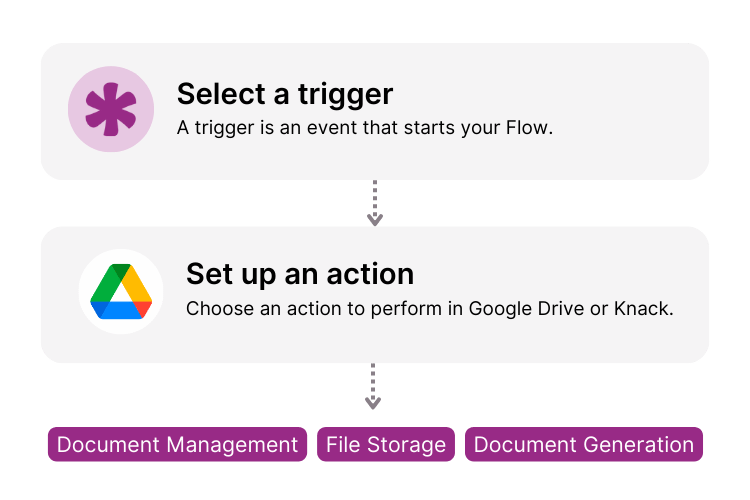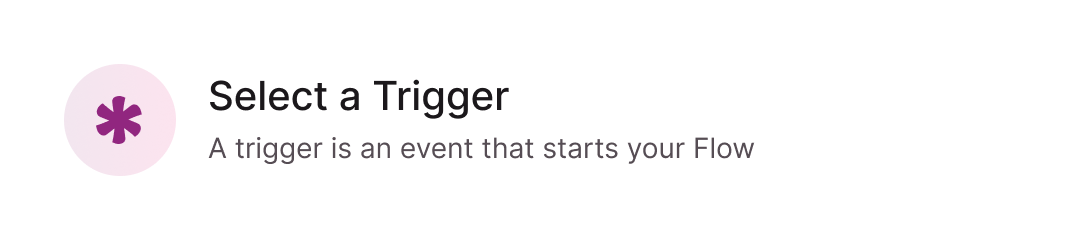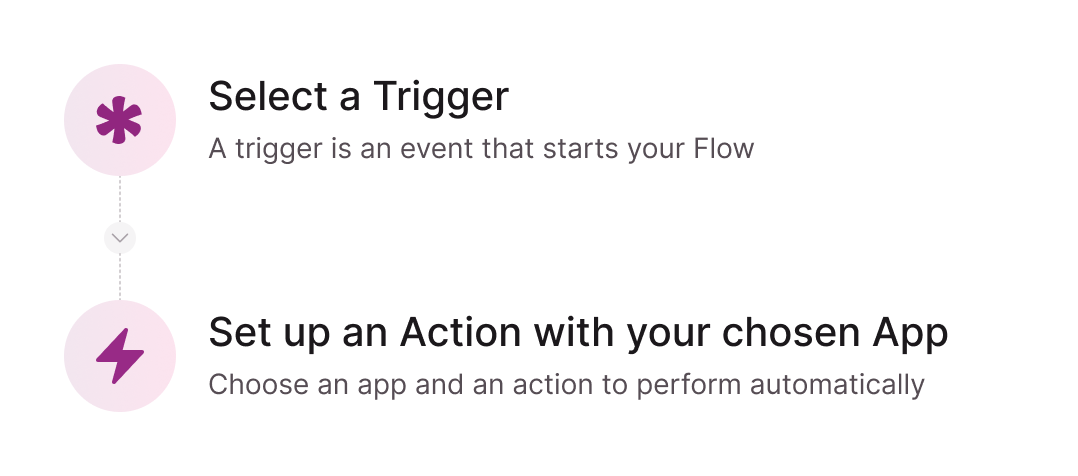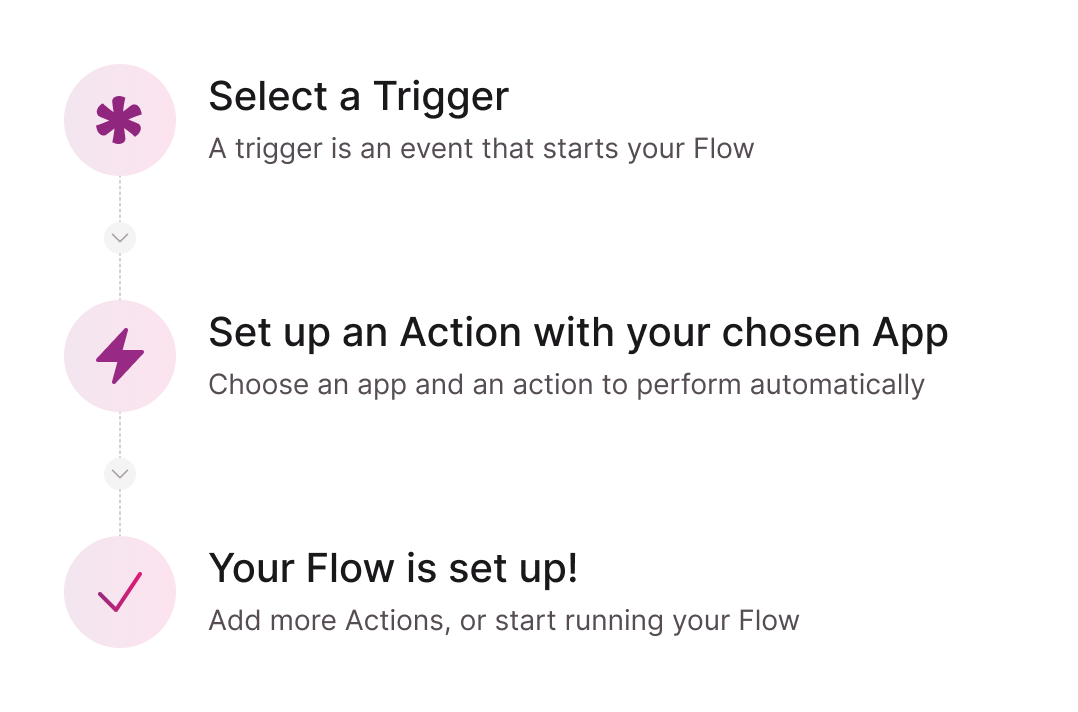How Knack Flows Works
Knack’s Google Drive integration simplifies document management and cloud storage within Google account, helping you avoid manual uploads, file organization, or complex API configurations.
Choose a Trigger from Google Drive
Begin by selecting an event that will initiate your workflow. For example, you might choose a “New File” in Google Drive as the trigger.
Set Up an Action in Knack
Next, determine what happens once the trigger is activated. For instance, you could set up an action to “Create a New Record” in Knack when the trigger occurs.
Connect and Automate
That’s it! Your Google Drive and Knack apps are now connected. With Knack Flows, automating your data processes becomes simple, eliminating the need for manual data handling and keeping your information up-to-date.
Connect Your Workflow Now
Effortlessly integrate Knack and Google Drive with these pre-built templates:
Maximize your Capabilities with Knack and Google Drive
Document Storage
Enable automatic document storage for new purchase orders, ensuring every invoice, order confirmation, and receipt is securely saved and organized. This hands-free approach keeps all order-related documents in dedicated folders, accessible to vendors and team members without manual effort.
Document Generation
Generate invoices, reports, or other documents in Knack, and automatically save them as PDFs to designated Google Drive folders. This is particularly useful for managing financial records, project documentation, or client deliverables.
Automated Backups
Automatically backup important files and attachments from Knack to Google Drive as part of a compliance or data retention strategy. This helps maintain data integrity and ensure compliance with organizational or legal requirements
Real-Time Collaboration
Link Google Drive folders to project records in Knack, allowing team members to access and edit project files directly in Google Docs or Sheets. This setup supports collaborative work on proposals, project plans, and other shared documents.
File Management
Store all client-related documents in Google Drive and link them to corresponding client records in Knack. This provides quick access to contracts, notes, and media files, streamlining client management.
Triggers and Actions
Knack Flows help you automate workflows by connecting your data and actions. A trigger starts a workflow, and an action executes a task based on the trigger.
About Google Drive