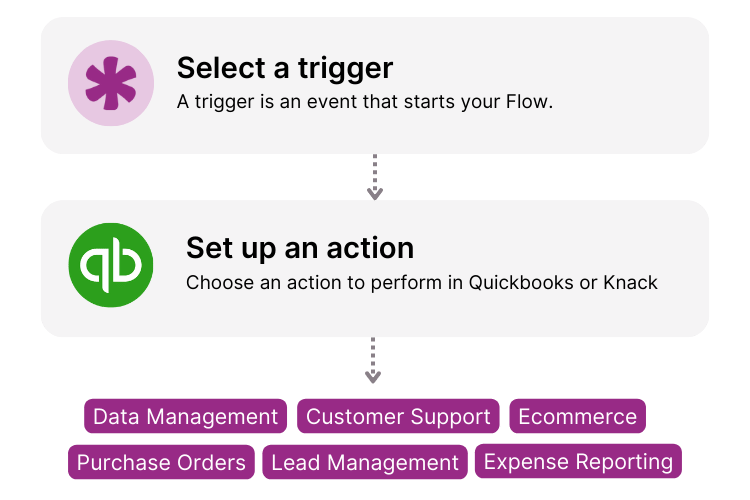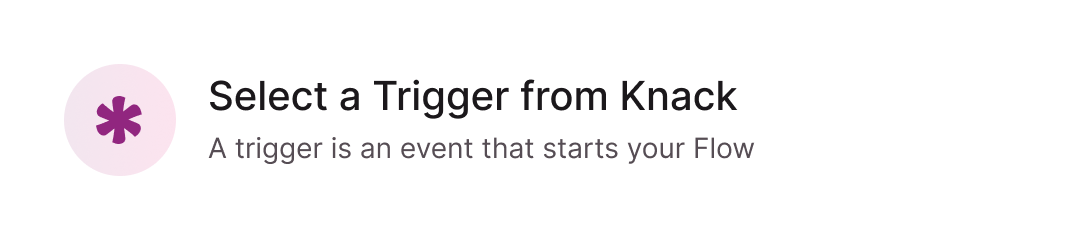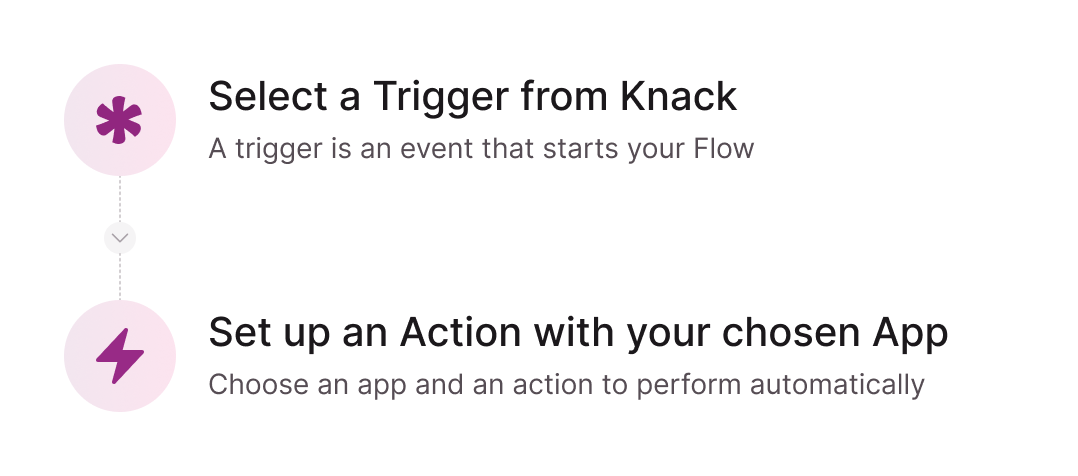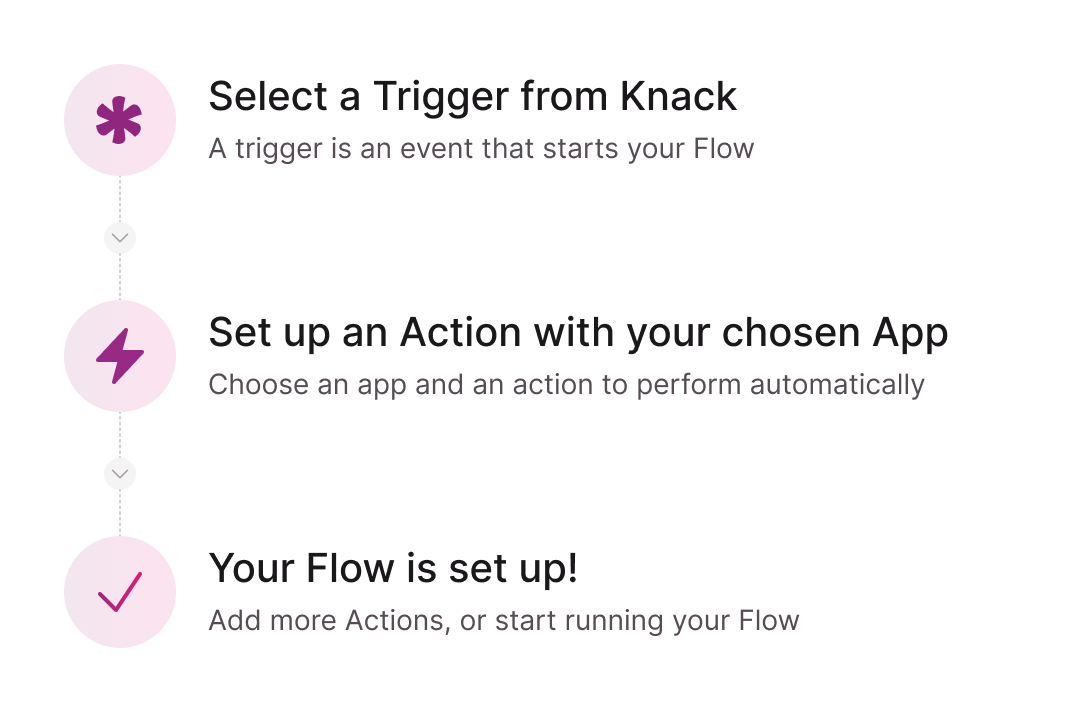How Knack Flows Works
Knack’s no-code Quickbooks integration makes it simple to connect two amazing tools and further avoid manual tasks or Excel and Google Sheets.
Choose a Trigger from QuickBooks
Begin by selecting an event in QuickBooks that will initiate your workflow. For example, you might choose a "New File" in QuickBooks as the trigger.
Set Up an Action in Knack
Next, determine what happens in Knack once the trigger from QuickBooks is activated. For instance, you could set up an action to "Create a New Record" in Knack when the trigger occurs.
Connect and Automate
That's it! Your QuickBooks and Knack apps are now connected. With Knack Flows, automating your data processes becomes simple, eliminating the need for manual data handling and keeping your information up-to-date.
Connect Your Workflow Now
Seamlessly integrate Knack and Quickbooks with a template.
Maximize your Capabilities with Knack and Quickbase
Purchase Orders
Knack’s integration with QuickBooks automates purchase order tracking by syncing new orders directly to QuickBooks. This ensures accurate financial records while allowing you to manage vendors, order statuses, and payments in a centralized, user-friendly dashboard, reducing manual work and improving efficiency.
Lead Management
With Knack’s integration capabilities, you can automate every stage of your lead funnel, giving you the best opportunity to convert leads into customers. From capturing leads to automating follow-ups and generating real-time reports, Knack streamlines the entire process—helping you close more deals efficiently. You can also process sales through a Knack CRM.
Expense Reporting
With Knack’s integration, employees can submit expenses directly in Knack, which automatically syncs with QuickBooks. This streamlines real-time expense tracking and generates reports, providing management with a clear view of spending trends and budgets while reducing manual data entry and errors.
Data Management
Say goodbye to the hassle of manual data transfers. With Knack’s integration, your data moves automatically to the right place and in the right format—enabling you to centralize everything into a single dashboard and unlock powerful insights effortlessly.
Customer Support
Support reps struggle to stay productive when they need to hunt down vital information for every ticket or incident. With Knack’s integration, you can automatically provide your reps with the context they need to resolve tickets quickly, ensuring a smooth and efficient customer experience.
Ecommerce
With Knack’s integration, eCommerce orders automatically sync to QuickBooks, ensuring accurate inventory, sales, and financial data. You can also track order statuses and payments in a central Knack dashboard, streamlining operations from purchase to fulfillment. You can use this to add payment processing to any Knack app or template.
Triggers and Actions
Knack Flows help you automate workflows by connecting your data and actions. A trigger starts a workflow, and an action executes a task based on the trigger.