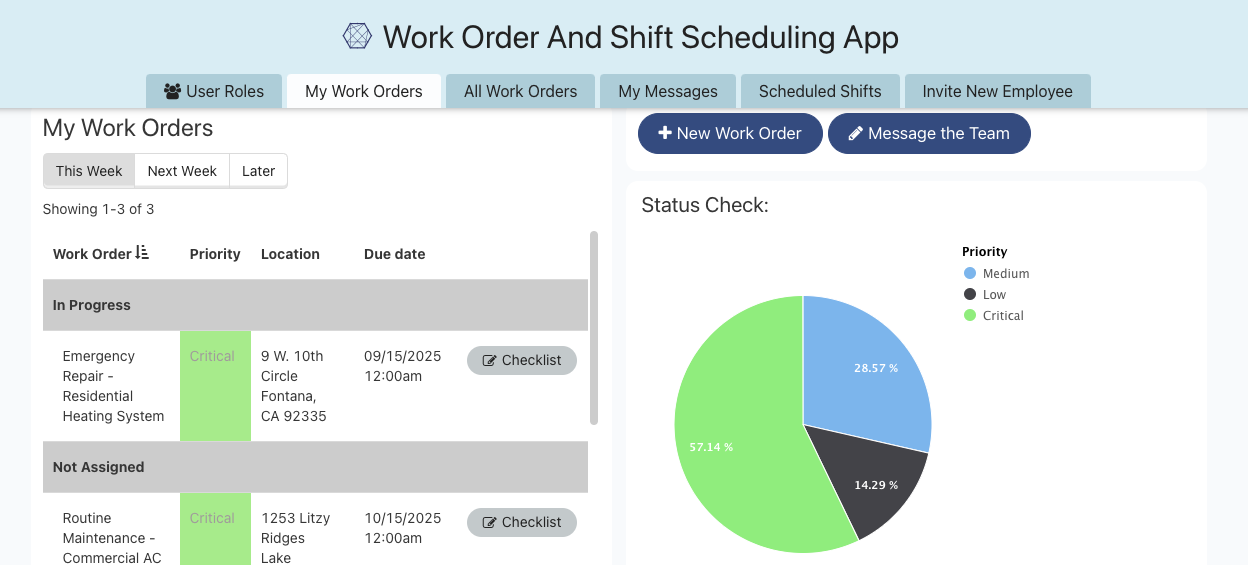Join the thousands of customers who are building Work Order Systems with Knack
5 Reasons to Build Your Own Work Order Management System
01. No-Code Customization
Knack’s no-code platform allows you to tailor your work order management system with robust functionality without needing programming knowledge. You can customize fields, workflows, and user roles to suit your specific operational needs.
02. Improved Efficiency and Automation
Knack enables maintenance teams to automate repetitive tasks like work order assignments, notifications, and status updates. This reduces manual effort, speeds up processes, and minimizes human errors.
03. Centralized Data Management
With Knack, you can store all work order details, maintenance requests, maintenance history, and asset information in a centralized, cloud-based database. This ensures data consistency and easy access for teams, leading to more effective decision-making.
04. Real-Time Tracking
Knack’s system supports real-time updates and progress tracking for work orders throughout their lifecycle. This feature enhances communication and transparency, allowing teams to monitor the status of tasks and make timely adjustments if needed.
05. Scalability and Flexibility
Whether you’re managing a small operation or a growing business, Knack’s customizable structure scales with your needs. You can add new request forms, fields, or user roles as your requirements evolve, ensuring your work order management system adapts smoothly and prevents bottlenecks.
Build a Work Order Management System with Knack
Start Building with Knack’s Work Order Template
This work order template will enable you to create a task management and maintenance operations solution in just a few minutes.
Seamlessly Customize the Template App
Use our interactive demo to see how easily you can create a custom work order app.
Use Cases for a No-Code Work Order System
Preventative Maintenance Scheduling
Create automated work orders for scheduled maintenance tasks to prevent equipment failure and extend asset lifespan. Set up reminders and recurring tasks for regular inspections and servicing to ensure operational efficiency.
Asset Management and Tracking
Manage and audit all assets, including equipment and machinery, by linking them to specific work orders. This enables easy access to asset history, maintenance logs, and performance metrics to inform decision-making and budget planning.
Work Order Tracking and Assignment
Prioritize work requests based on urgency and importance, ensuring that critical tasks are completed first. Use Knack’s workflow features to assign tasks to the appropriate personnel and streamline communication for efficient task handling.
Maintenance History and Reporting
Keep comprehensive records of all completed service requests, including details on repairs, parts replaced, and time taken. Automate reports to analyze trends and identify areas for improvement, optimizing future maintenance strategies.
Automated Notifications and Status Updates
Set up automated notifications to alert team members and stakeholders about the status of work orders. This enhances transparency and keeps everyone informed, reducing downtime and improving response times.
Mobile Accessibility for Field Technicians
Equip field technicians with mobile access to the work order management system so they can update task statuses, attach photos, and submit reports directly from job sites. This increases productivity and ensures real-time data synchronization.