This Document Management software template is a comprehensive solution designed to streamline the organization, storage, and retrieval of various documents.
Users, including employees and administrators, benefit from a user-friendly interface. The app allows seamless document creation, file storage, organized folder structures, and easy search capabilities. There’s no limit to the use cases this serves and the type of content that can be stored – excel spreadsheets, docs, checklists, document templates, photos, videos, PowerPoints, and more.
Admins, with comprehensive privileges, can oversee and manage the entire document repository, fostering a secure and well-organized information environment. User access is tailored to roles, ensuring that individuals can view and interact only with documents relevant to their responsibilities.
Knack’s functionality allows builders to take this app a step forward by integrating Microsoft Word, Microsoft Excel, various CRMs, and more.
Explore the following resources to help you get started on your custom Document Management app:
- Emails & Notifications
- Users & Access
- How to Show Records Connected to the Logged-In User
- Workflow & Automation
Screenshots
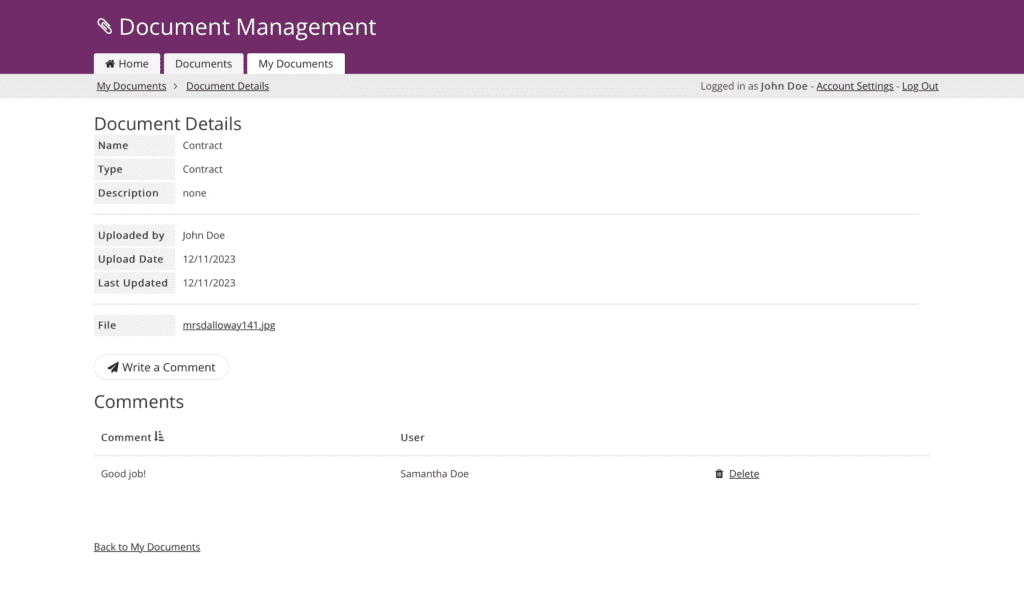
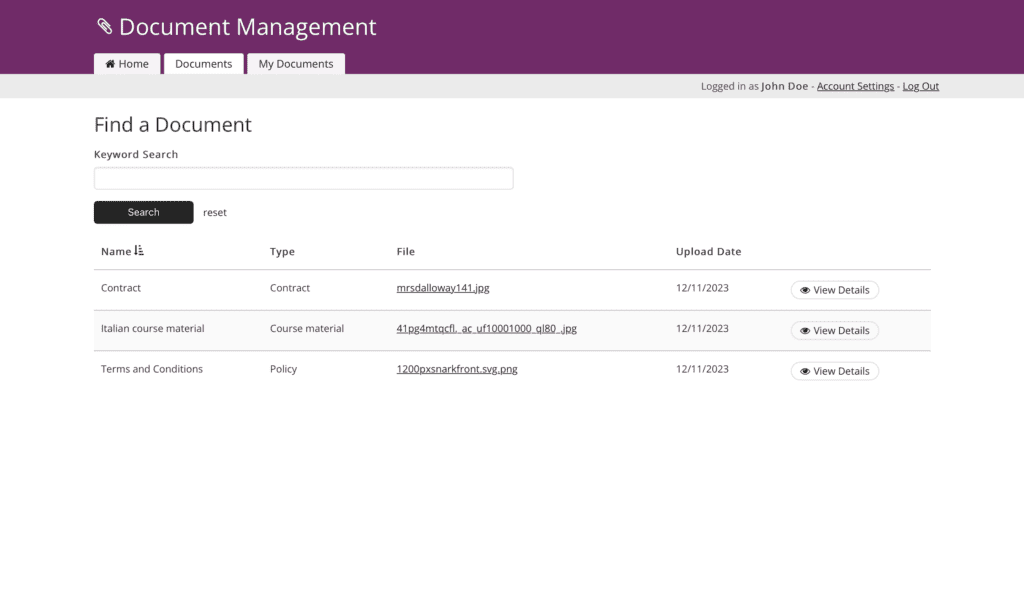
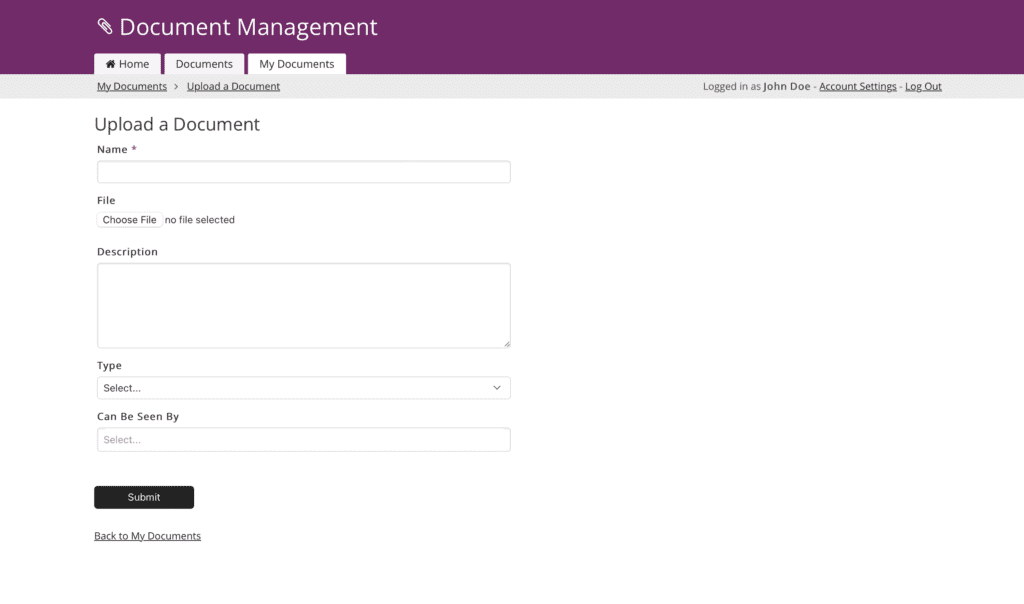
Why Use This Free Template?
- Simplified Document Organization: Knack’s document management template app provides a user-friendly platform for organizing and categorizing documents. It allows users to create custom templates for different document types, making it easy to find and manage files efficiently.
- Streamlined Collaboration: Knack’s app facilitates seamless collaboration by allowing multiple users to access and work on documents simultaneously. Team members can comment, edit, and share documents within the app, reducing communication gaps and enhancing productivity.
- Enhanced Security: Knack prioritizes data security. The app offers robust security features, including user authentication, role-based access control, and data encryption. This ensures that sensitive documents are protected from unauthorized access and data breaches.
- Document Automation and Workflow Integration: Knack’s document management app can integrate workflow automation tools to manage the entire content lifecycle. This enables users to automate repetitive tasks, such as document approvals, notifications, and reminders, reducing manual effort and ensuring compliance.
- Scalability and Customization: Knack’s app is scalable and customizable to suit the specific needs of businesses. Users can tailor the app’s features and templates in real time to align with their industry and workflow requirements, making it a versatile solution for businesses of all sizes.
Key Features
- File Storage and Organization:
- Efficiently stores and organizes a variety of documents, including policies, procedures, contracts, and regulatory filings.
- Implements a user-friendly system for creating and managing folders for streamlined document categorization.
- Role-Based User Access:
- Establishes role-based access control to regulate user access to specific documents or folders.
- Enhances security and confidentiality by ensuring that users can only view and interact with documents relevant to their roles.
- Easy Search Capability:
- Incorporates a powerful search feature for quick and precise document retrieval.
- Users can quickly locate the necessary documents, improving overall efficiency and productivity.
- Document Notes and Comments:
- Allows users to add notes to documents for additional context or instructions.
- Enables collaborative engagement by allowing users to comment on documents, fostering communication and knowledge sharing within the organization.
What’s Next?
- Get help building your app: Request a demo
- See how this app is built: Install the Document Management Template


