This municipal payment portal app helps local governments for towns, municipalities, and counties provide a simple and secure option for residents to view their statements and pay their bills online.
Using their account number, residents can look up their account statements and select an invoice to pay.
Administrators can easily view outstanding accounts and balances along with monthly revenue by service.
Explore the following resources to help you build your own custom app:
- How to Build a Customer Portal App (Webinar/Video)
- Advanced Search
- E-commerce
- Workflow & Automation
- How to Email Your Users
- Automate Invoices with Scheduled Tasks
- How to Access Private Records Without a Login
Screenshots of the Municipal Payments Portal Template
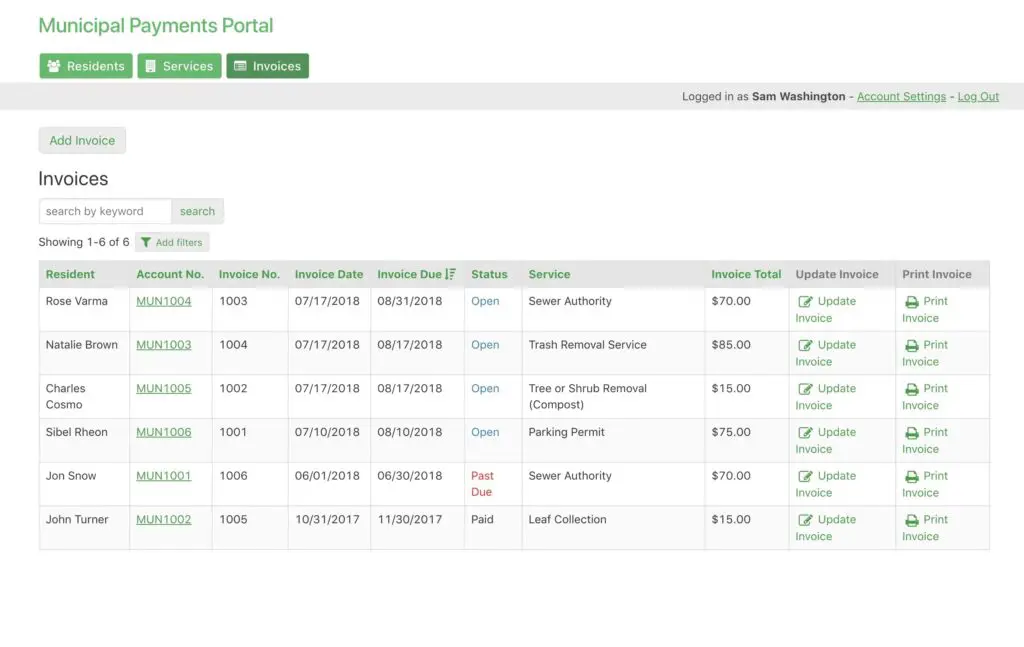
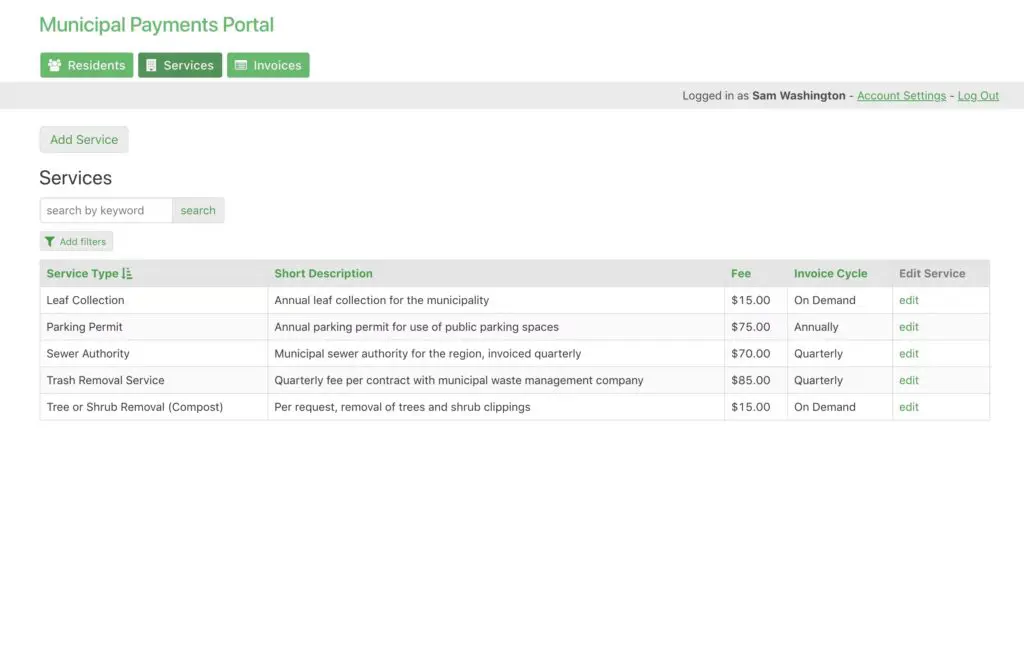
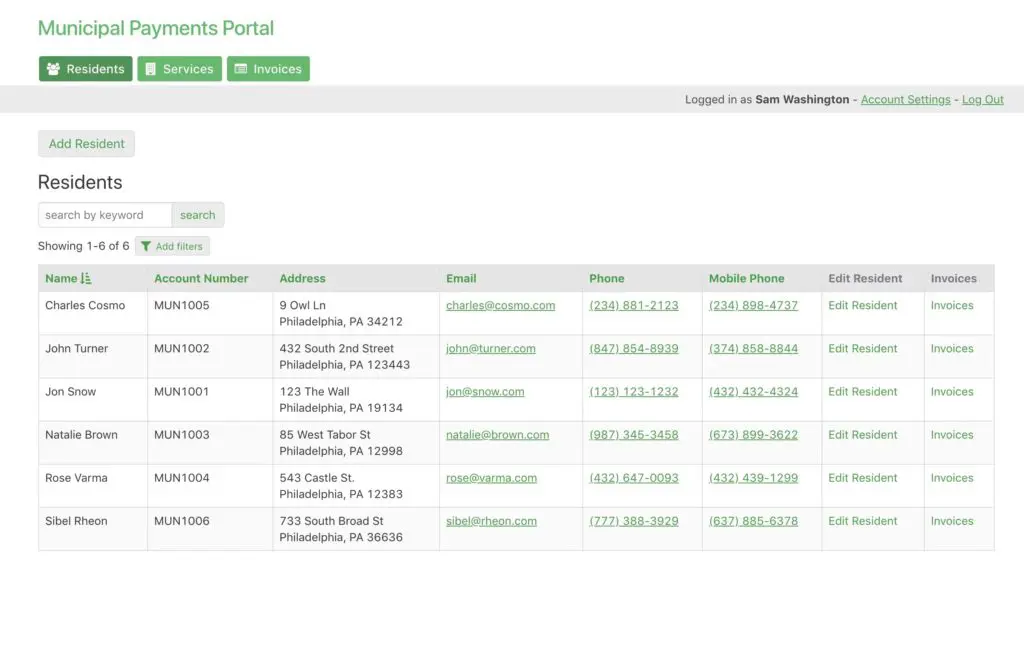
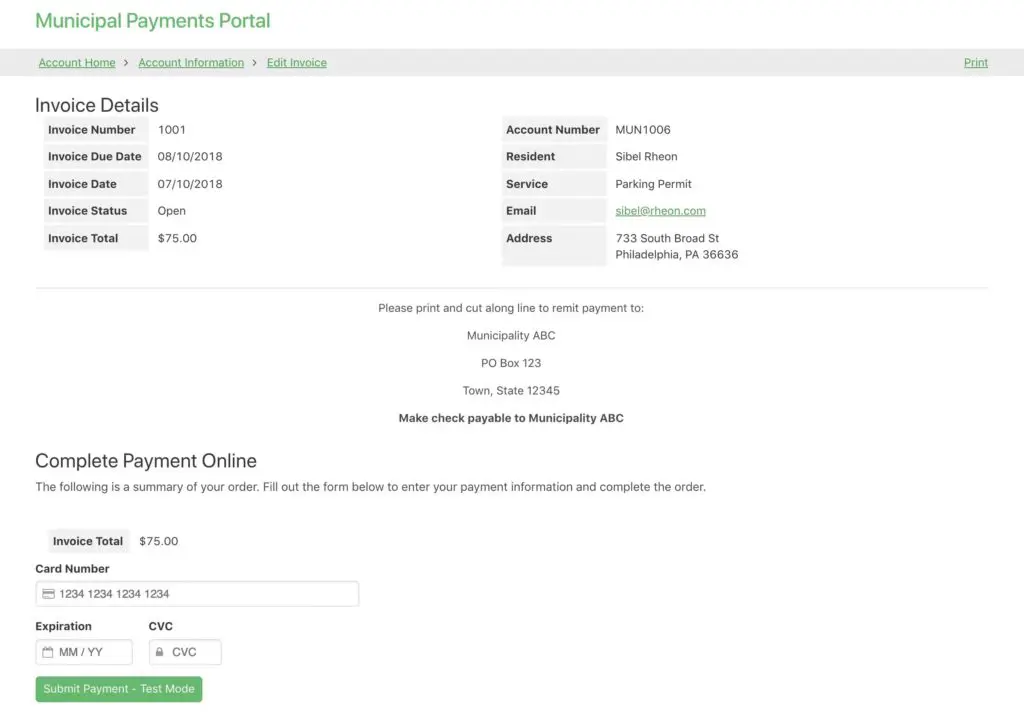
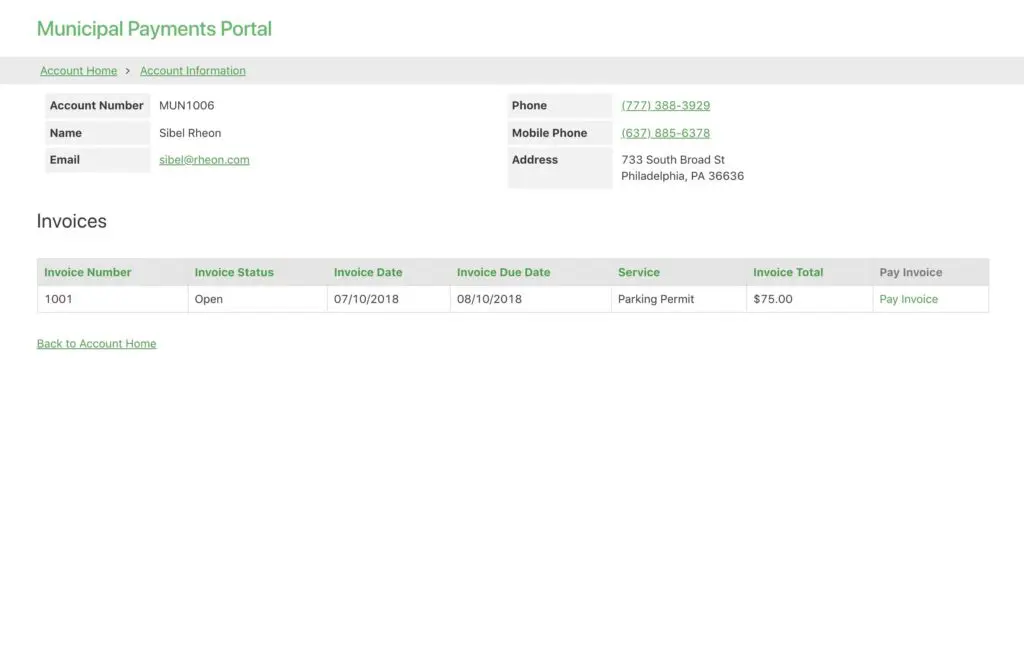
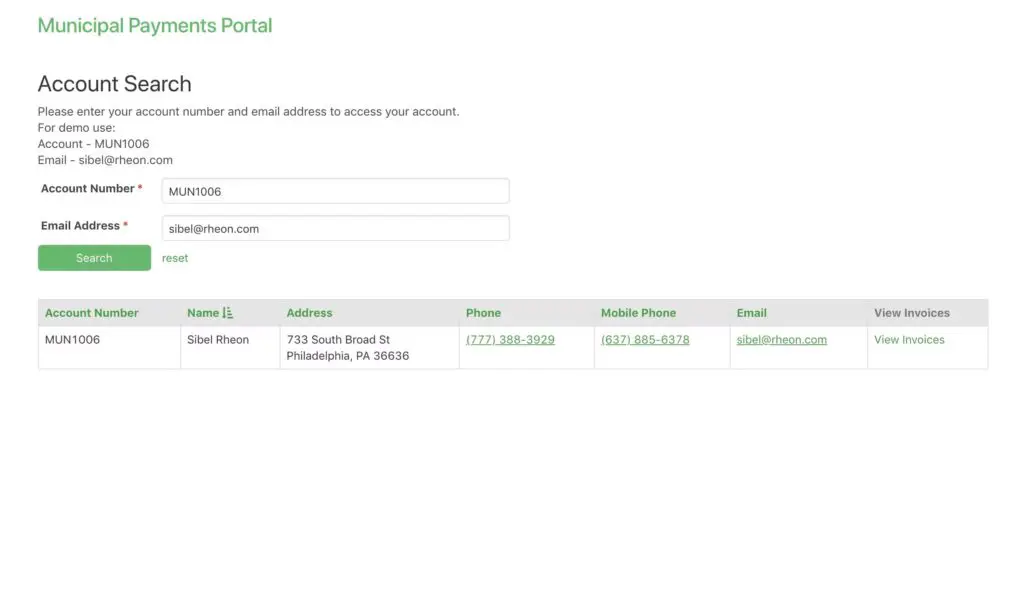
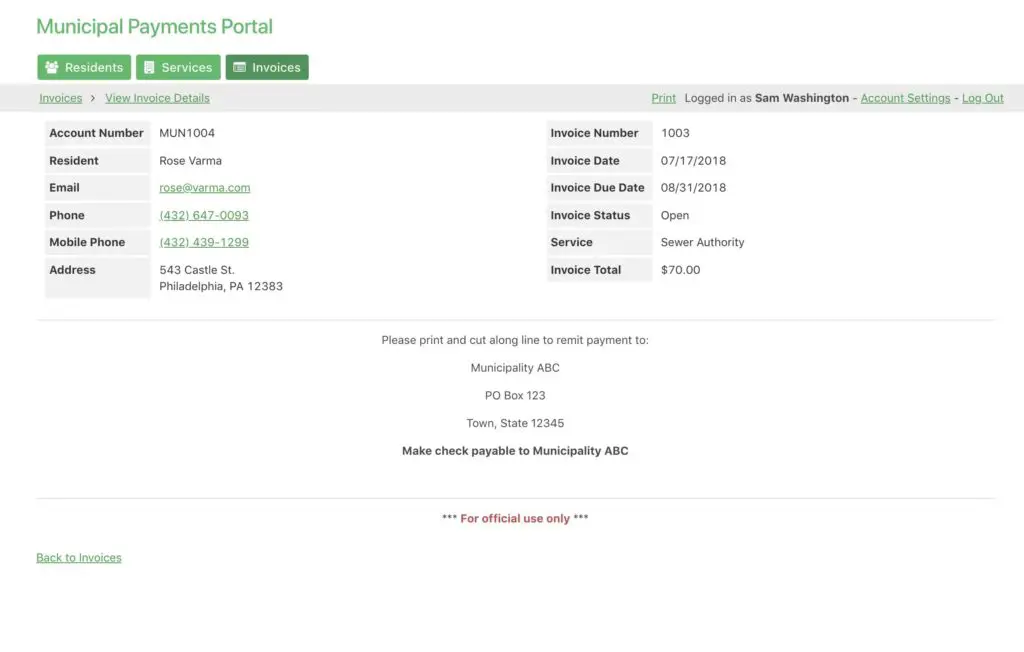
Benefits of the Municipal Payments Portal Template
- Easily generate invoices for residents who are required to pay for various municipal services, such as trash collection, water, sewer, or parking permits.
- Leverage payment and e-commerce tools within your app to offer flexibility. Make online payments, or print and mail payments to the municipality.
- Automate both invoice generation and email alerts to residents informing them of new, upcoming, and past due invoices.
- Portal style app is secure and promotes a two-sided resource – for admins of the municipality or government, and for residents of the community.
Key Features of the Municipal Payments Portal Template
- E-commerce Integration – Allow residents to pay their invoices online with a credit or debit card.
- Security & Simplicity – Residents search for their invoices using their assigned account number. Using the unique value and exact match features, they will have access only to their account ensuring their security without requiring them to log in.
- Reporting – View revenue by service and outstanding bills at a glance.
- Website integration – Embed the resident portal right into your website so your community members don’t have to leave your site.
- Notifications – Use Scheduled Tasks to generate the monthly invoice and send an email notification that the invoice is ready!
About the of the Municipal Payments Portal Template
Our demo apps are designed as a learning tool. You can get a sense for what types of apps are possible with Knack. Install apps to your own account to see how they are built. Then, build your own custom Knack app using our no-code Builder!
How to Use the Municipal Payments Portal Template
- Get help building your app: Request a demo
- See how this app is built: Install the Municipal Payments Portal


