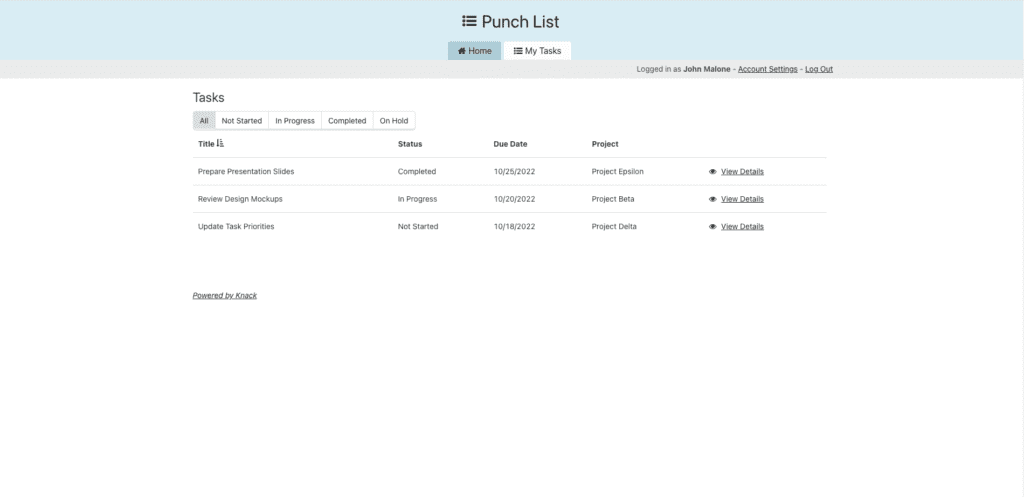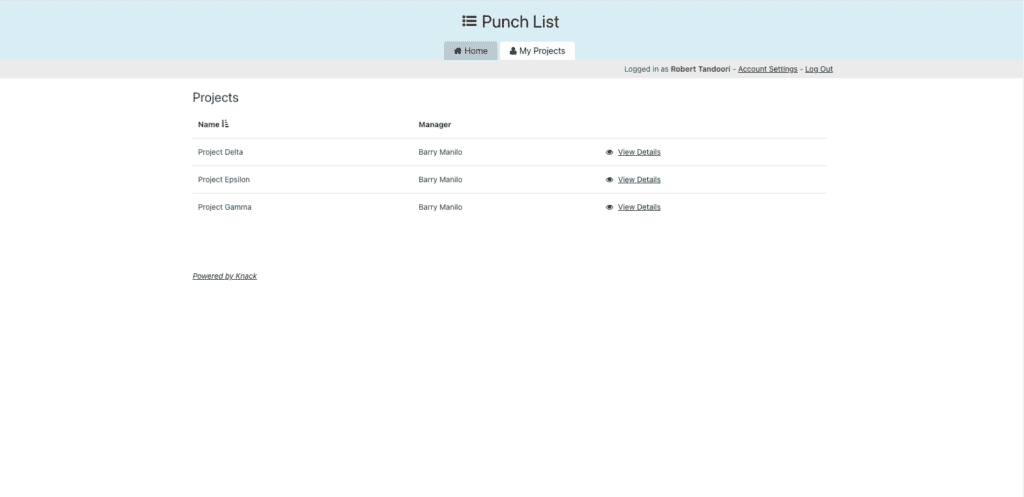Key Features & Functionality
01. User Authentication and Authorization
Provide secure login and role-based access control, enabling customized permissions for administrators, project managers, team members, and clients. This feature protects sensitive information and allows appropriate access for each user.
02. Reporting and Analytics
Generate detailed reports on project performance and task completion rates. Export these reports in various formats to gain insights into project progress and make data-driven decisions to improve efficiency.
03. Notifications and Reminders
Automate email notifications for task assignments, updates, and approaching deadlines. Reminders for overdue tasks keep projects moving forward and ensure critical milestones are not missed.
04. Mobile Device Accessibility
Enable team members to access the app from smartphones and tablets on-site. This mobile-friendly platform ensures that task updates and project information are always at hand, regardless of location.
05. Integration Capabilities
Integrate with third-party tools and platforms, including API support, to enhance functionality and connect with other essential business systems, streamlining workflows and data sharing.
Ways to Use This Punch List App
Inspection Reports
Inspectors can use the app to document findings during site inspections, create detailed reports, and assign follow-up tasks to responsible team members. This ensures that all issues identified during inspections are tracked and addressed promptly, maintaining project quality and compliance with regulations.
Quality Control
Construction companies can use the app to create, manage, and monitor punch list items related to quality control checks.
Client Communication
Clients and other stakeholders can access a dedicated portal within the app to view inspection reports, monitor task progress, and provide feedback.
Progress Reporting for Jobsite Workers
Workers on a construction site can use the app to receive task assignments, update the status of tasks in real-time, and add comments or photos as proof of completed work.
Real-Time Issue Resolution
On-site workers and supervisors can use the app to report issues or defects they encounter during their work. By logging these issues directly into the punch list, they can immediately alert project managers and relevant team members for quick assignment and resolution.