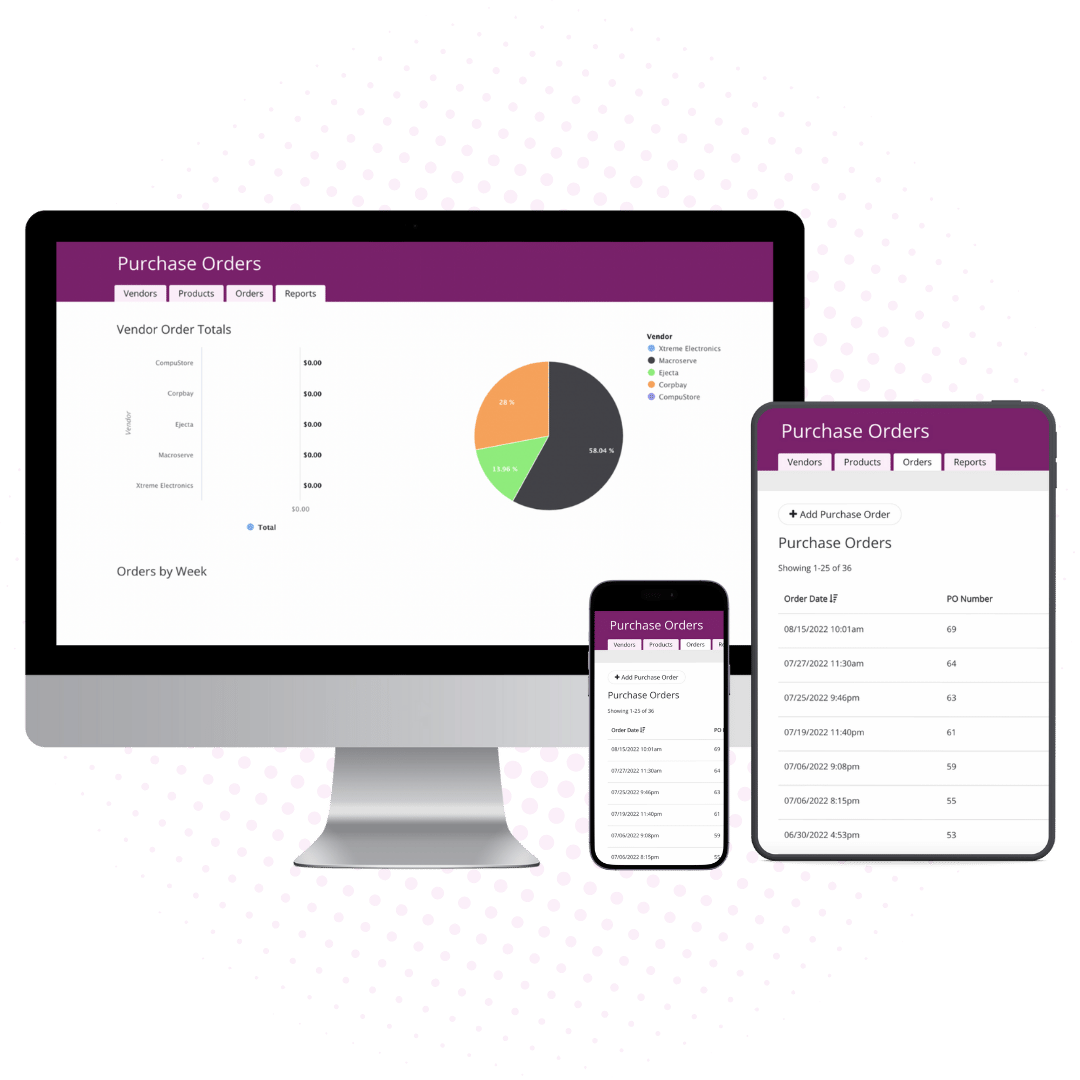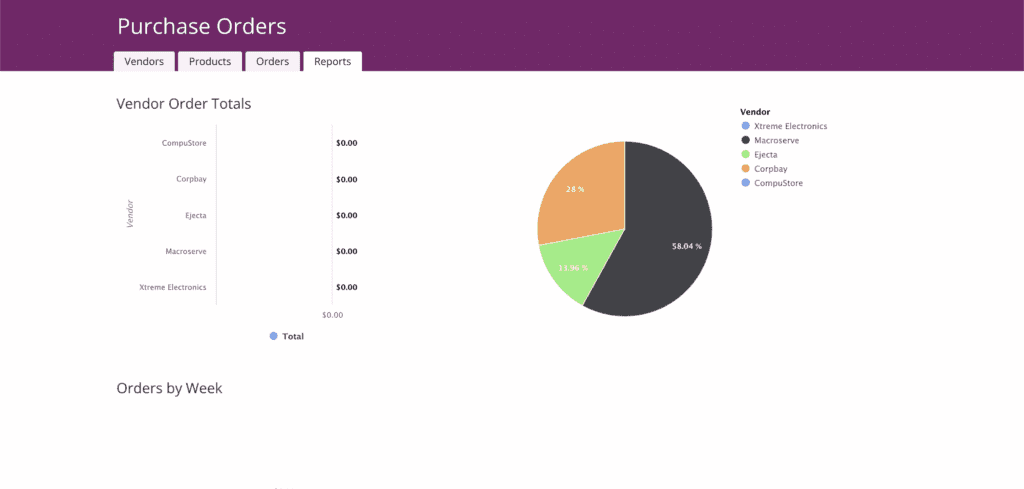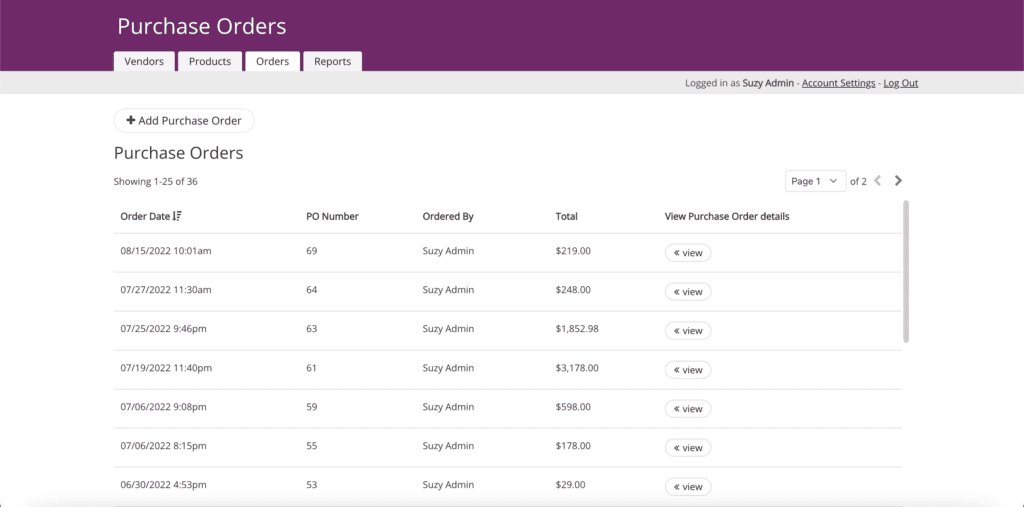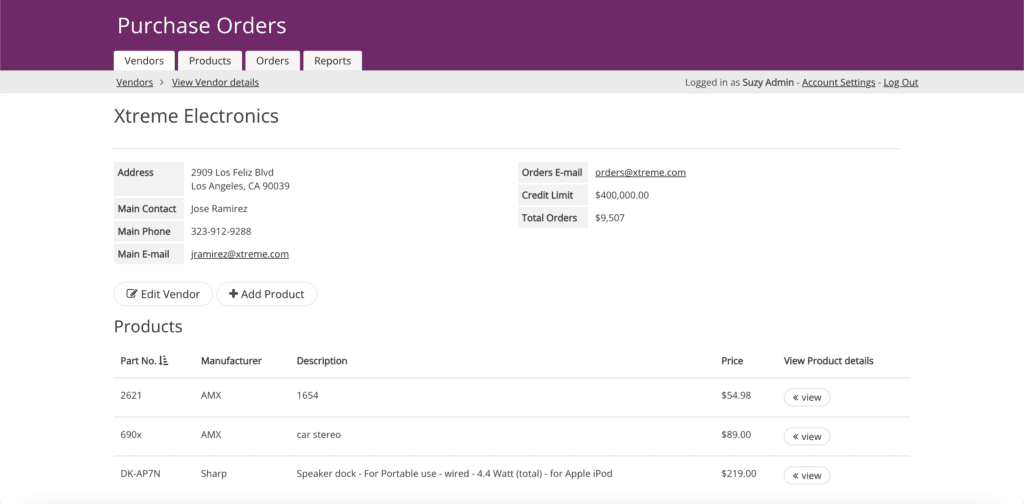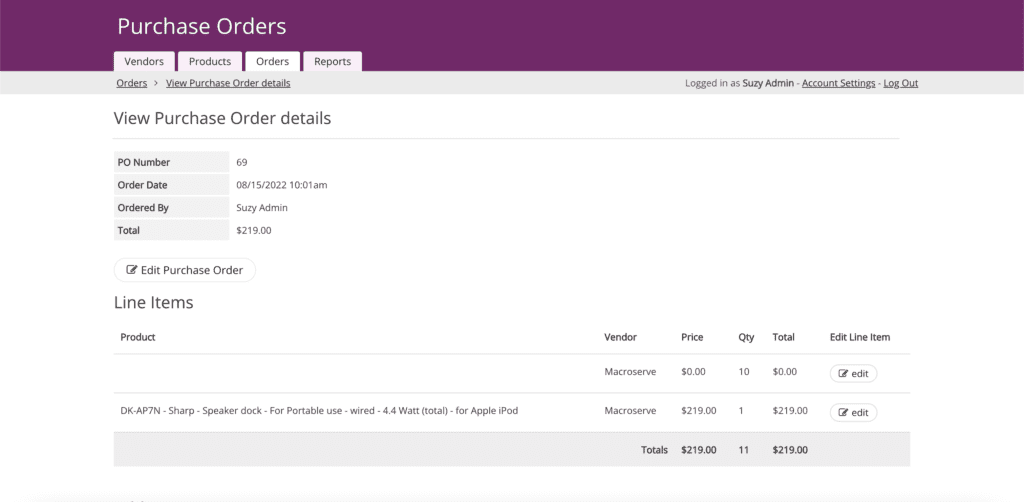With Knack’s customizable Purchase Order template, streamline procurement processes by tailoring workflows to fit your organization’s needs. Effortlessly track purchase orders, manage vendors and products, and automate approvals to ensure efficient operations and improved oversight of company spending.
Key Features & Functionality
01. Purchase Order Management
Effortlessly track and manage purchase orders, from creation to approval using details like SKU, item description, order date, and more. Centralize all orders in one place to provide quick access for administrators and authorized staff.
02. Customizable Workflows and Approvals
Tailor the purchase order workflow to your organization’s needs. Enable employees to submit purchase orders that can be reviewed and approved by administrators, reducing manual paperwork and improving efficiency.
03. Automated Notifications & Alerts
Streamline communication with real-time automated notifications. Receive alerts when a new purchase order is submitted or approved, ensuring that all stakeholders are informed at every stage of the process.
04. Secure User Roles and Permissions
Assign user roles to maintain data privacy and control. Allow specific users to submit, review, or approve purchase orders, while giving admins full oversight and control over the system.
05. Detailed Reports & Analytics
Generate reports on vendor performance, order totals, and weekly purchase trends. Use these insights to make data-driven decisions, optimize procurement strategies, and track spending over time.
Start Building with Knack’s Free Template App
Use Cases for the PO Template
Procurement
Manage purchase orders efficiently from creation to approval with customizable workflows, delivery date tracking, and automated notifications to keep stakeholders updated on the order process, minimizing delays and ensuring smooth communication.
Vendor Management
Centralize vendor information, including company name, phone number, shipping details, and performance metrics, while using reporting tools to evaluate vendor reliability, delivery times, and cost-effectiveness for better procurement decisions.
Budget Management
Track purchase order totals, unit price, and spending trends over time with detailed reporting to identify opportunities for cost reduction and improved budget management across teams or projects.
Approval Workflows
Tailor approval workflows to match departmental needs while aligning the purchasing process with role-based permissions, ensuring employees can submit purchase orders and managers have control over reviews and approvals.
Inventory Tracking
Integrate with inventory systems to align purchase orders with stock levels, due dates, and unit price details while tracking products ordered, delivered, and pending to prevent overstocking or shortages.
Audit-Ready Documentation
Maintain a secure, centralized database of purchase orders, approvals, payment terms, and vendor communications to ensure compliance with procurement policies and simplify audits with accessible records and detailed reporting.
FAQs
This app tracks purchase orders (PO number, subtotals, delivery dates, shipping terms, payment terms), vendors (company name, shipping information, performance metrics), and products.
A Knack template app is a pre-built application designed to address common business needs, such as managing customer portals, inventory, or HR tasks. These templates come with pre-configured databases, workflows, and user interfaces that can be customized to fit specific business requirements.
Yes, the Purchase Order template app is fully customizable. You can import your own data via Microsoft Excel or Google Sheets. You can modify the data fields, change the layout of pages, add new functionalities, and integrate it with other business processes to ensure it fits your exact requirements.
No, you don’t need coding skills to use or customize the Purchase Order template app. Knack’s no-code platform allows you to make changes using a simple interface, making it easy to adapt the app without any programming knowledge.
Knack offers extensive support options, including a knowledge base, tutorials, and community forums. If you need more personalized help, you can reach out to Knack’s support team or hire a Knack expert to assist with advanced customizations or integrations.
Yes, Knack is secure, offering robust features like encryption for data in transit and at rest, role-based access control, two-factor authentication, and regular security updates. Additionally, Knack complies with GDPR and provides automated backups and disaster recovery to protect your data.