Introducing the Sales Territory Mapping Software Template, a powerful and intuitive sales mapping software designed to revolutionize how businesses manage their sales territories and teams. In today’s competitive market, optimizing territory planning and sales productivity is crucial for success, and this territory mapping tool provides the essential features needed to streamline operations, enhance productivity, and drive growth. Whether you’re a salesforce manager overseeing multiple regions or a field sales representative on the ground, this app is tailored to meet the diverse needs of sales teams, offering intuitive workflows and robust functionality.
This app empowers businesses to efficiently manage their sales territories, ensuring that resources are allocated effectively and that each region is covered by the right salespeople. With its advanced mapping solution and data visualization capabilities, users can easily create, edit, and manage territories, assigning the best-suited reps to each area. The integration of interactive maps, including heat maps, allows for real-time visualization of territories, customer locations, and sales routes, providing a comprehensive overview that aids in strategic planning and decision-making.
Beyond territory management, the app offers a comprehensive suite of tools for managing sales representatives and customer data. From adding new reps and assigning them to specific territories to tracking customer interactions and transaction histories, the app centralizes all critical business data in one place. This not only streamlines operations but also enhances communication and collaboration among team members, ensuring that every potential customer receives the attention they deserve. Features like route optimization and drive time calculations further enhance efficiency, allowing salespeople to focus on closing deals rather than logistical challenges.
Finally, the Sales Territory Mapping Software Template includes powerful reporting and analytics features that enable businesses to monitor performance and gain valuable insights. Users can generate detailed reports on territory performance, visualize customer distribution, and export data for further analysis. This data-driven approach ensures that sales teams are always informed and equipped to make decisions that drive results. With seamless integration options, customizable workflows, and the ability to automate routine tasks, this template app is the ultimate solution for businesses looking to optimize their sales processes and achieve sustained growth.
Screenshots
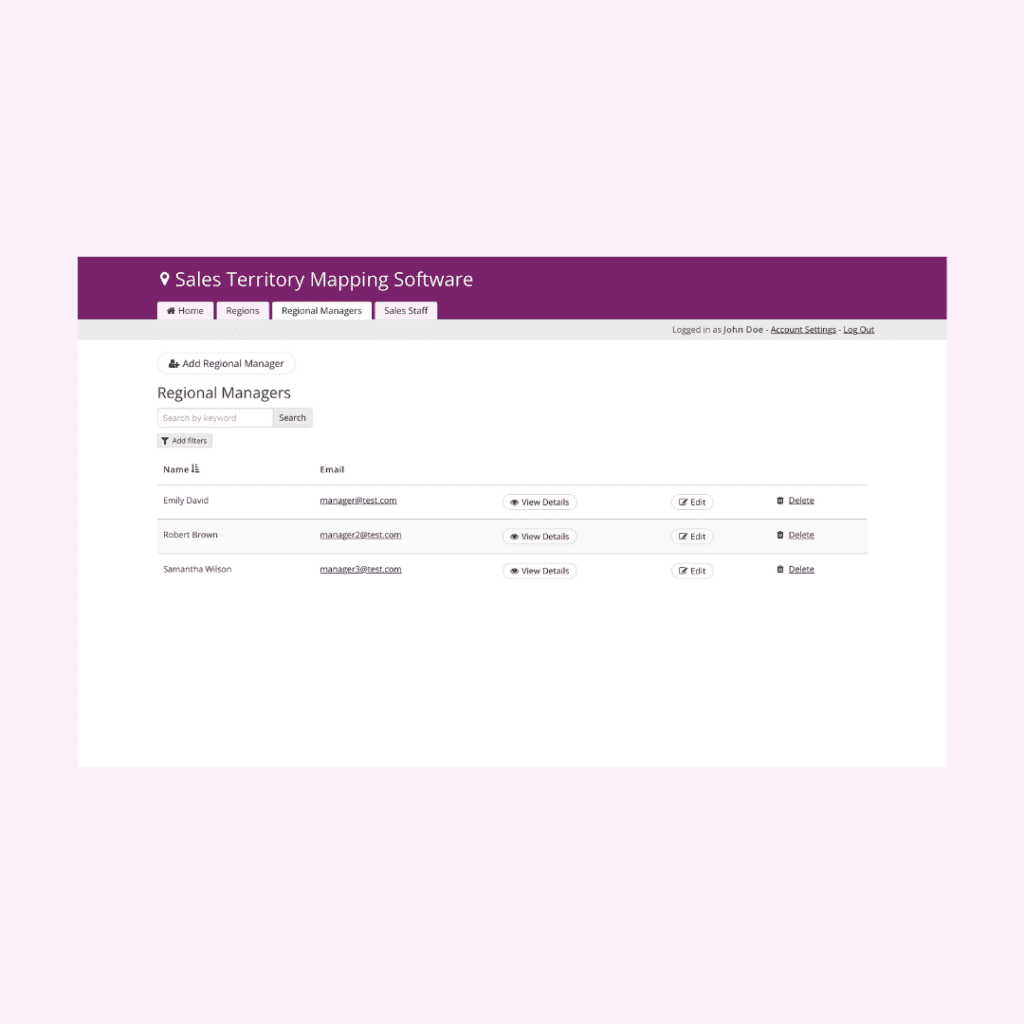
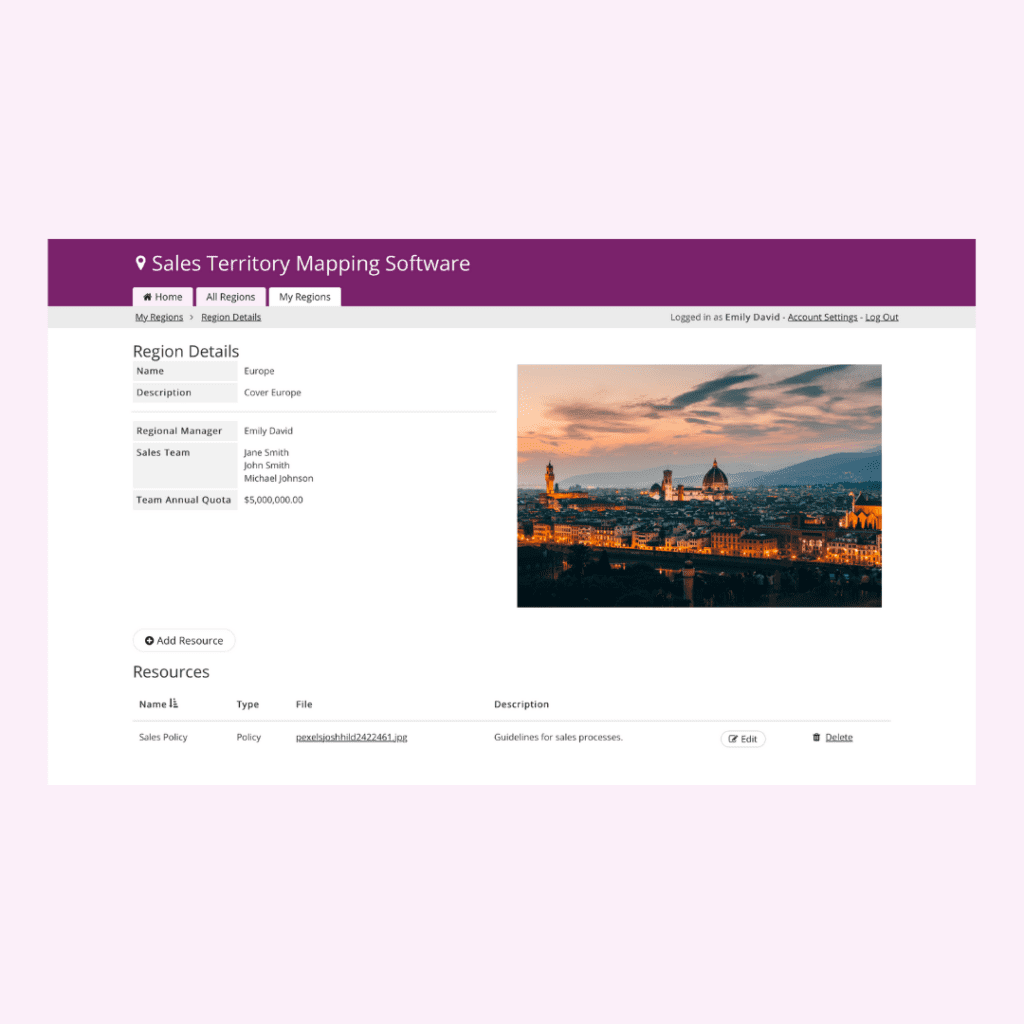
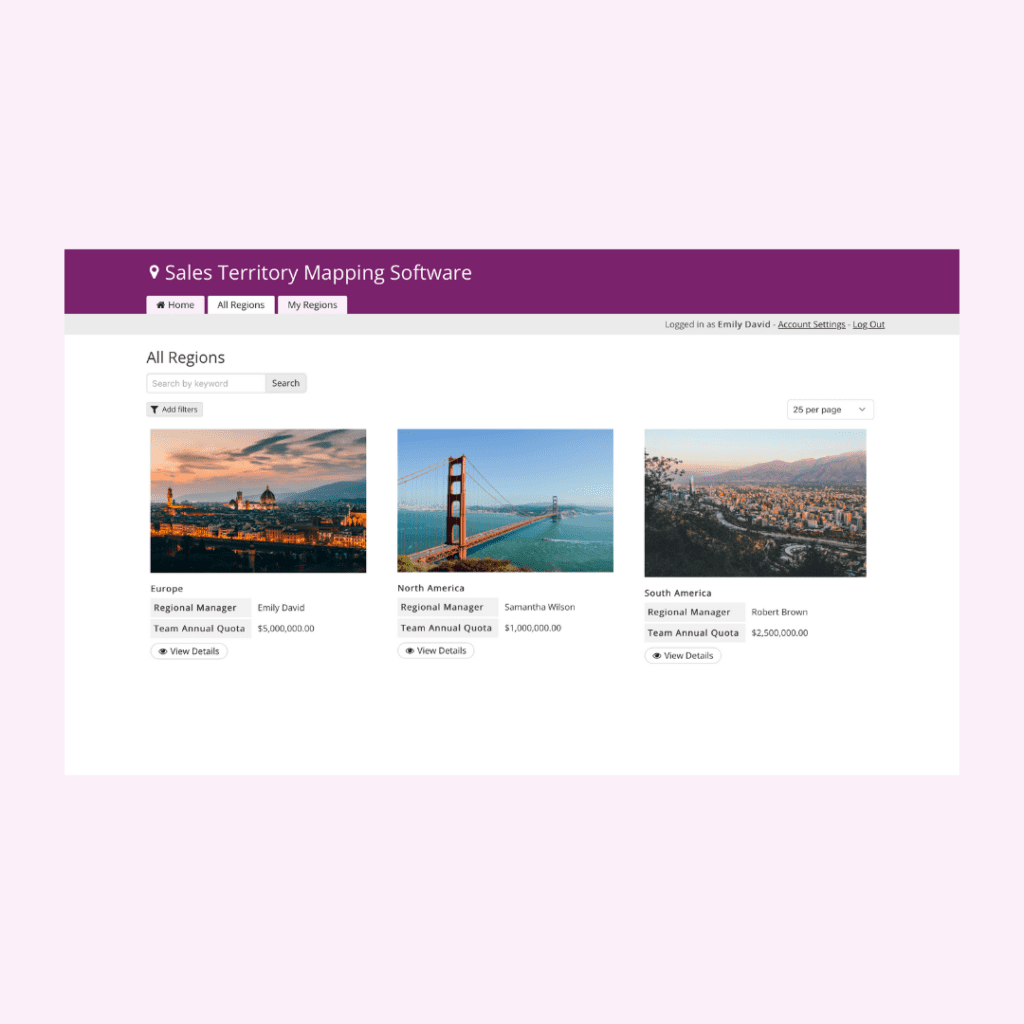
Why Use This Free Template?
- Optimize Sales Performance: Leverage detailed sales territory management and reporting features, including metrics and segmentation, to boost sales efficiency and performance across regions.
- Streamline Operations: Centralize the management of sales territories, representatives, and customers, ensuring smooth coordination and operational flow. Utilize features like dashboards and route planning to enhance territory optimization.
- Enhance Decision-Making: Utilize comprehensive reports, demographic data, and visual analytics to gain valuable insights, enabling data-driven decisions that drive growth. Dashboards provide a clear overview of key metrics, helping to identify the best sales territories.
- Improve Sales Rep Productivity: Assign and manage sales reps efficiently, providing them with the tools they need to manage customer relationships and plan effective sales routes using mapping tools.
- Easy Data Management: Seamlessly integrate with CRM systems and import/export data in various formats, including spreadsheets, making it easy to manage and migrate sales data. Integration with Microsoft and other API solutions ensures smooth data handling.
- Customizable and Scalable: Adapt the template to fit your specific business needs, with the flexibility to scale as your sales operations grow. The app supports the addition of new territories and territory design to accommodate expanding teams.
- User-Friendly Interface: Benefit from an intuitive interface that simplifies the management of territories, users, and customers, making it easy for teams to adopt and use.
Key Features
- Manage Users: Register and authenticate users with different roles such as admin, sales manager, and sales representative. Manage user profiles and control access based on roles.
- Create and Manage Territories: Create, edit, and delete sales territories. Assign sales representatives to specific territories. Visualize territories on interactive maps.
- Manage Sales Representatives: Add, update, and remove sales representatives. Assign representatives to their respective territories.
- Manage Customers: Add, edit, and remove customer profiles. Assign customers to specific territories and sales representatives. Store customer contact information and transaction history.
- Generate Reports and Analytics: Generate reports on territory performance and customer engagement. Visualize data through charts and graphs for better insights. Export reports for further analysis or sharing.
- Integrate and Import/Export Data: Integrate with CRM systems for seamless data synchronization. Import and export data in various formats (CSV, Excel) for data migration and backup.
- Visualize Maps: Display interactive maps showing territories, customer locations, and sales representative routes. Utilize geolocation features to plan efficient routes for sales visits.
What’s Next?
- Explore the power of sales mapping!
- See how it works: Install the Sales Territory Mapping Software Template


