This volunteer manager offers an easy way to manage events and volunteers, including a check-in portal to keep track of job coverage on the day of an event.
Admins log in to create events, manage different jobs, and manage volunteers and the check-in process.
Volunteers can view an event calendar, register for specific events, and view upcoming event job assignments.
There are many options for expanding the functionality of a volunteer management app, such as incorporating tracking of other event logistics like vendors and presenters.
Explore the following resources to help you build your own custom app:
- Users & Access
- How to Show Records Connected to the Logged-In User
- Create a Registration Form with Limited Availability
- How to Email Your Users
- Workflow & Automation
- Calculations & Logic
Screenshots of the Volunteer Management Template
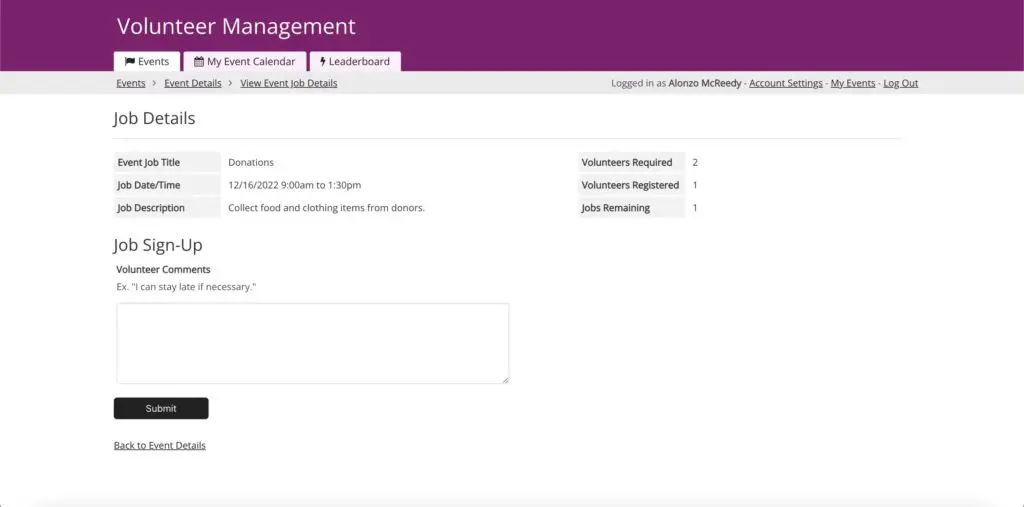
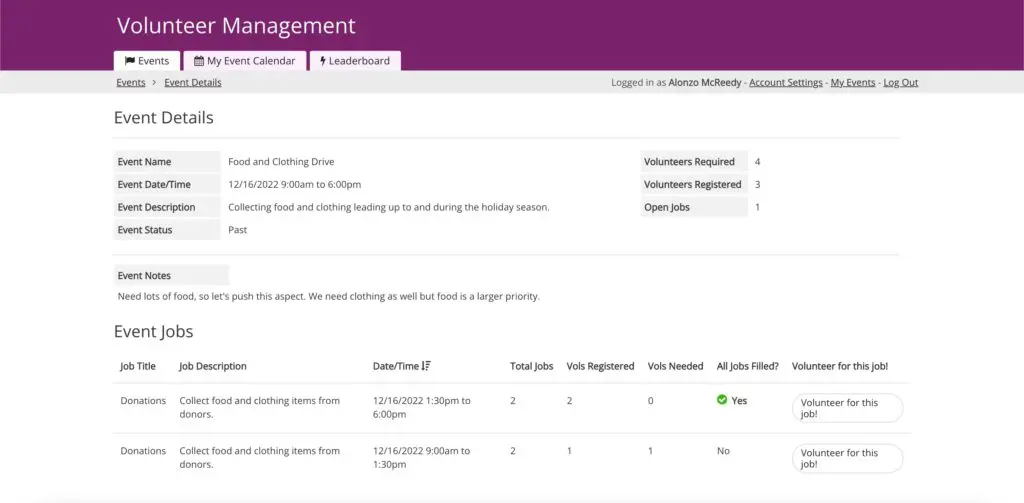
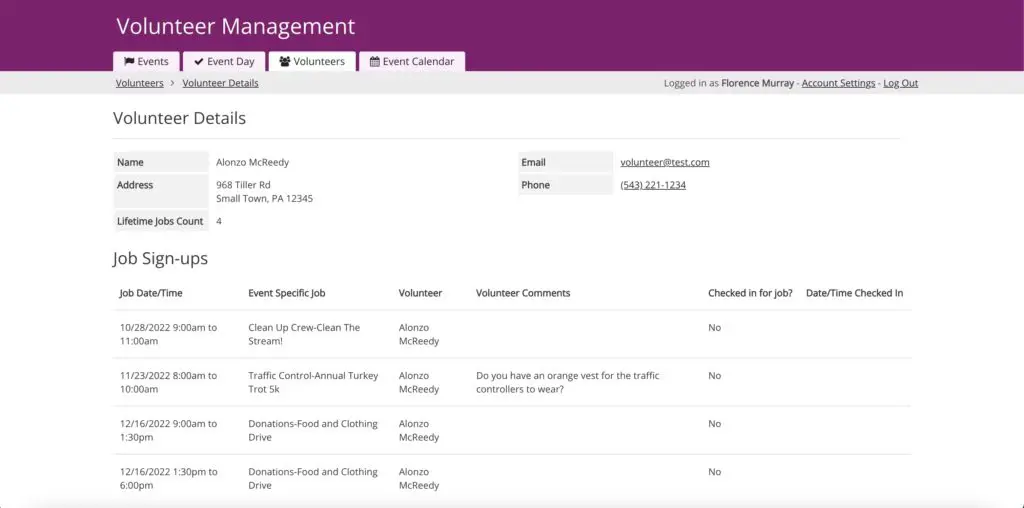
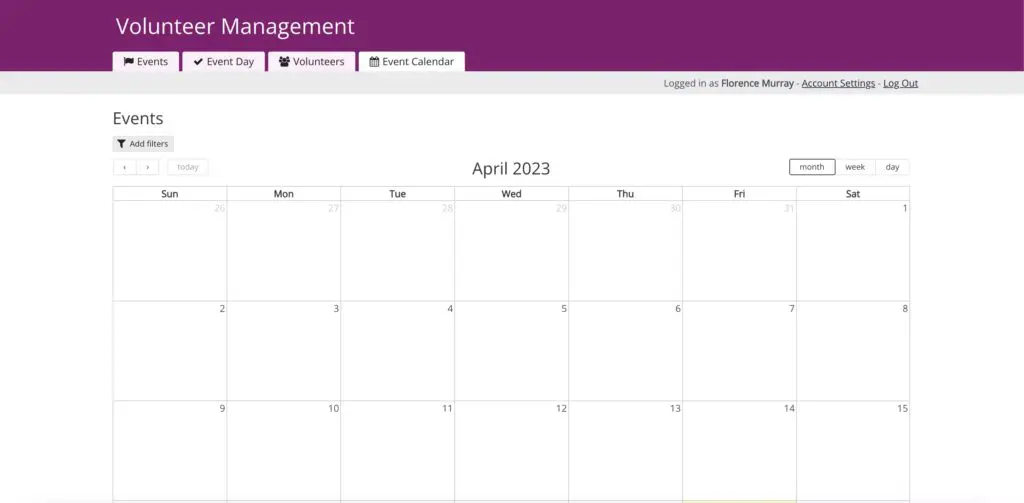
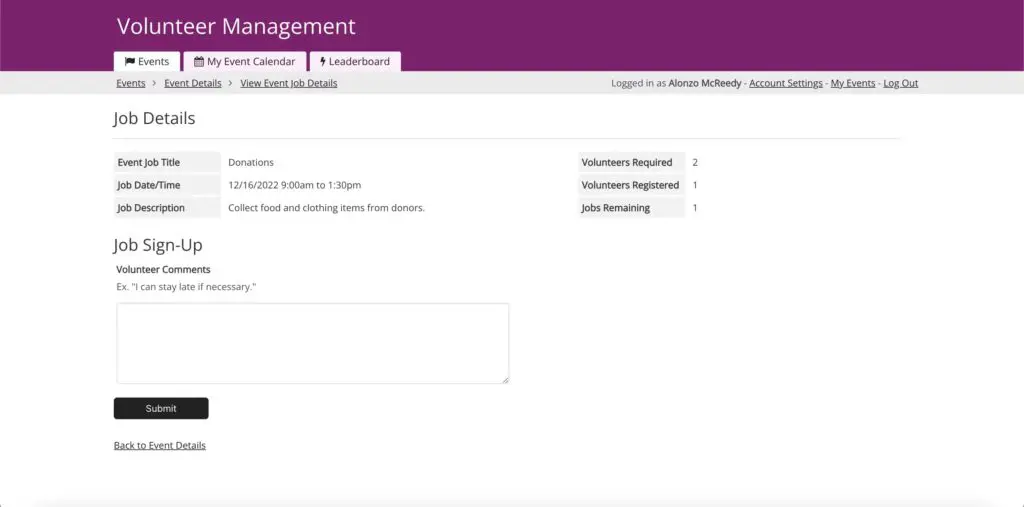
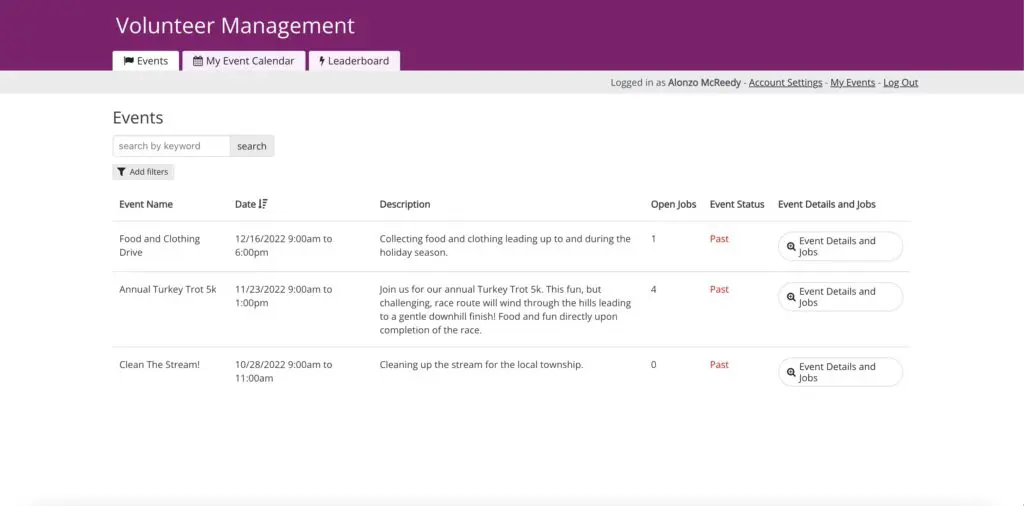
Benefits of the Volunteer Management Template
- Flexibility to adapt to your specific use case – track volunteers for your school, community events, nonprofit, or even corporate-sponsored volunteering opportunities.
- Simplify operations by creating an easy to use online portal where volunteers can sign themselves up for jobs and admins know exactly where they need more people.
- Automated reminders when volunteers have upcoming job assignments and notifications when an event is full or needs more volunteers days before the event.
- Protect user data using a secure Knack app, ensuring each student’s data is kept confidential.
Key Features of the Volunteer Management Template
- Admin portal – Full rights access to add, edit, and view all the data specific to the organization’s events and volunteers.
- Volunteer security – Each volunteer can login and view their specific jobs, register for event jobs, update account settings, and view the master event calendar.
- Workflow and formulas – As jobs are filled formulas count associated registrations and remaining jobs. Once filled, workflow rules will hide the registration form to prevent unnecessary registrations.
- Calendar integration – A calendar will display events for the users – the Admin calendar will display all events, the Volunteer will login and only see their assigned events.
- Conditional rules – Rules are enabled to update the job vacancy field when the registration count reaches a specific threshold.
- Scheduled tasks – This pro feature can be added to send an email alert to volunteers prior to their scheduled event.
About the Volunteer Management App Template
Our demo apps are designed as a learning tool. You can get a sense for what types of apps are possible with Knack. Install apps to your own account to see how they are built. Then, build your own custom Knack app using our no-code Builder!
How to Use the Volunteer Management Template
- Get help building your app: Request a demo
- See how this app is built: Install the Volunteer Management


