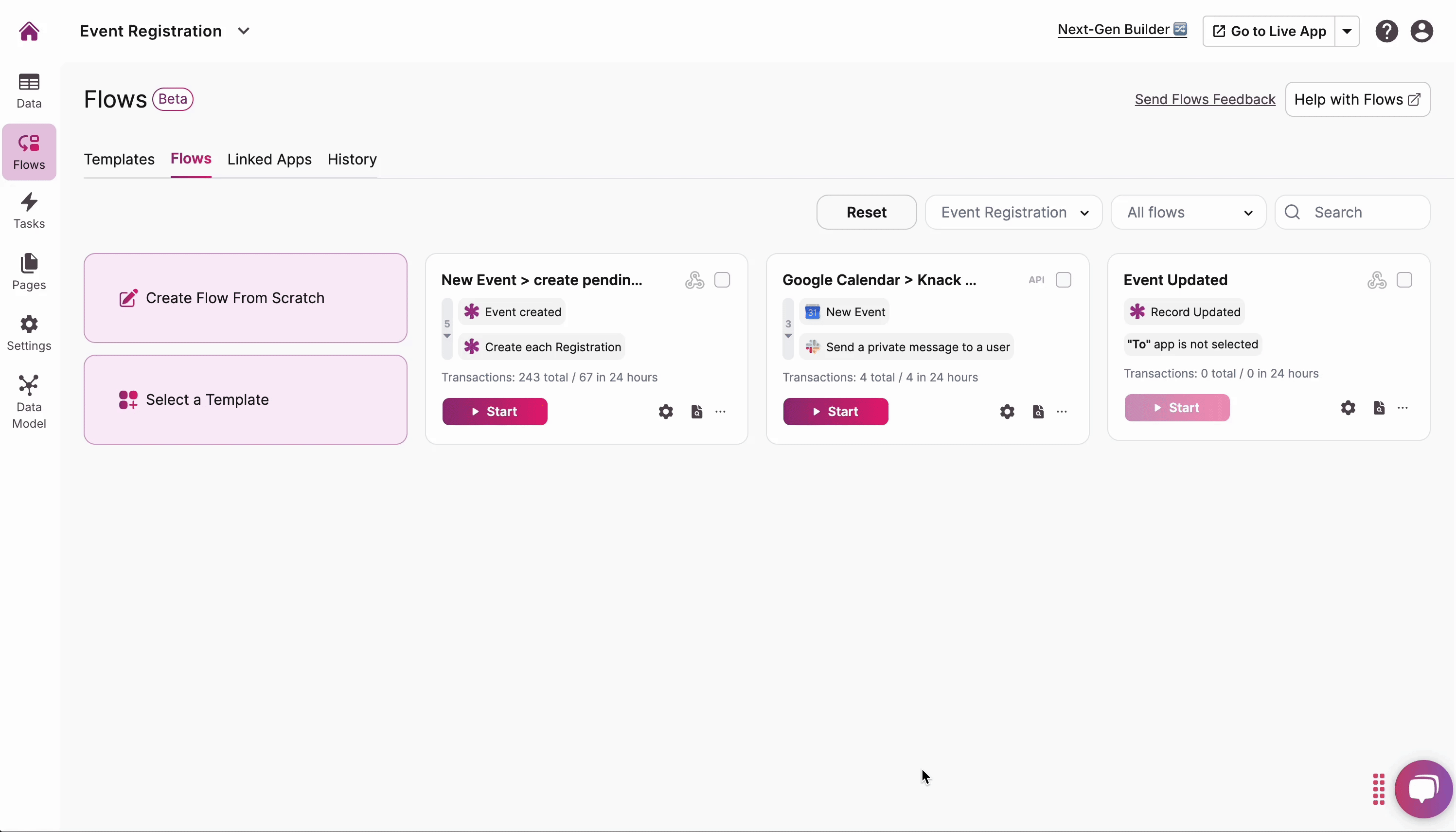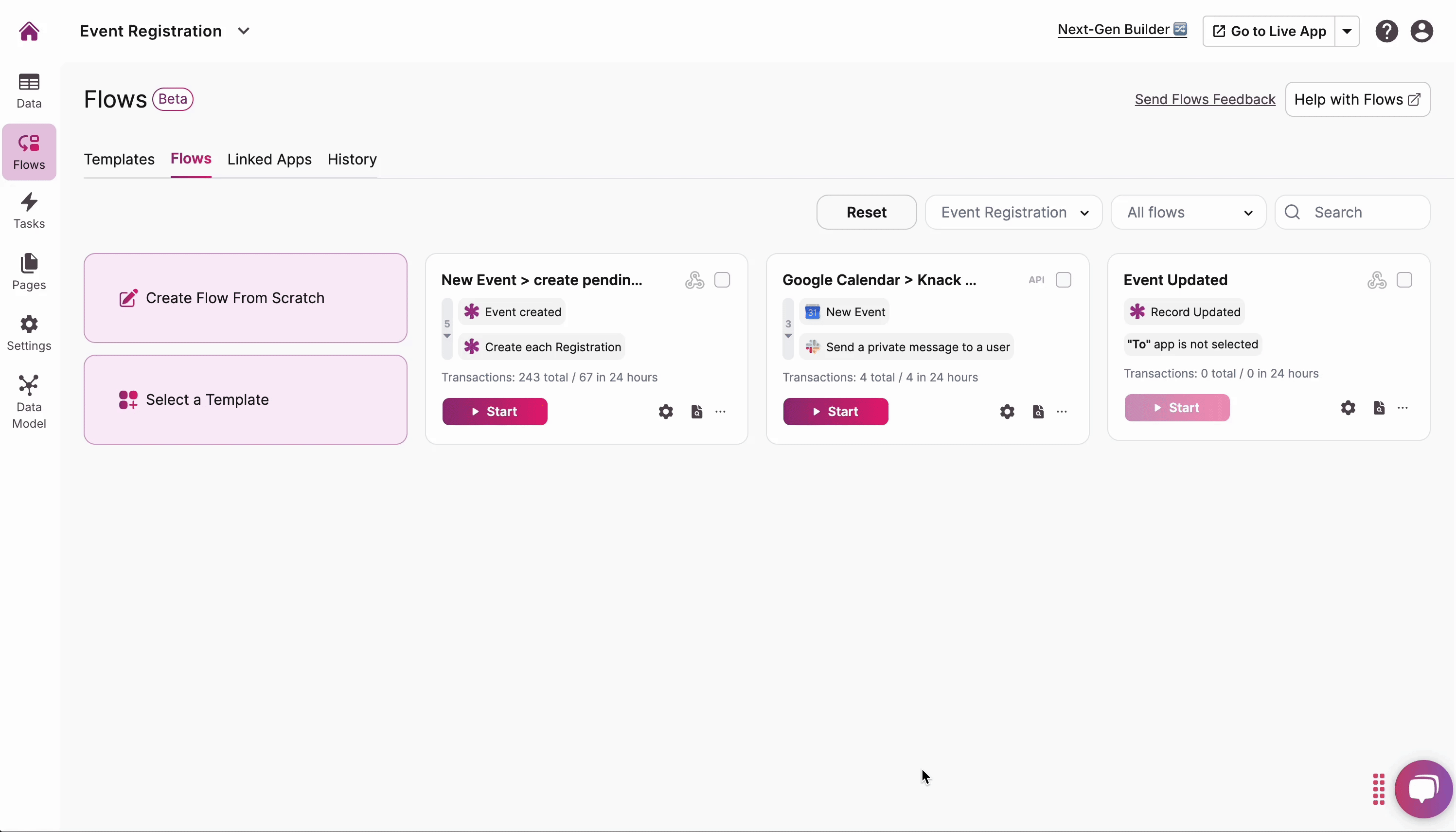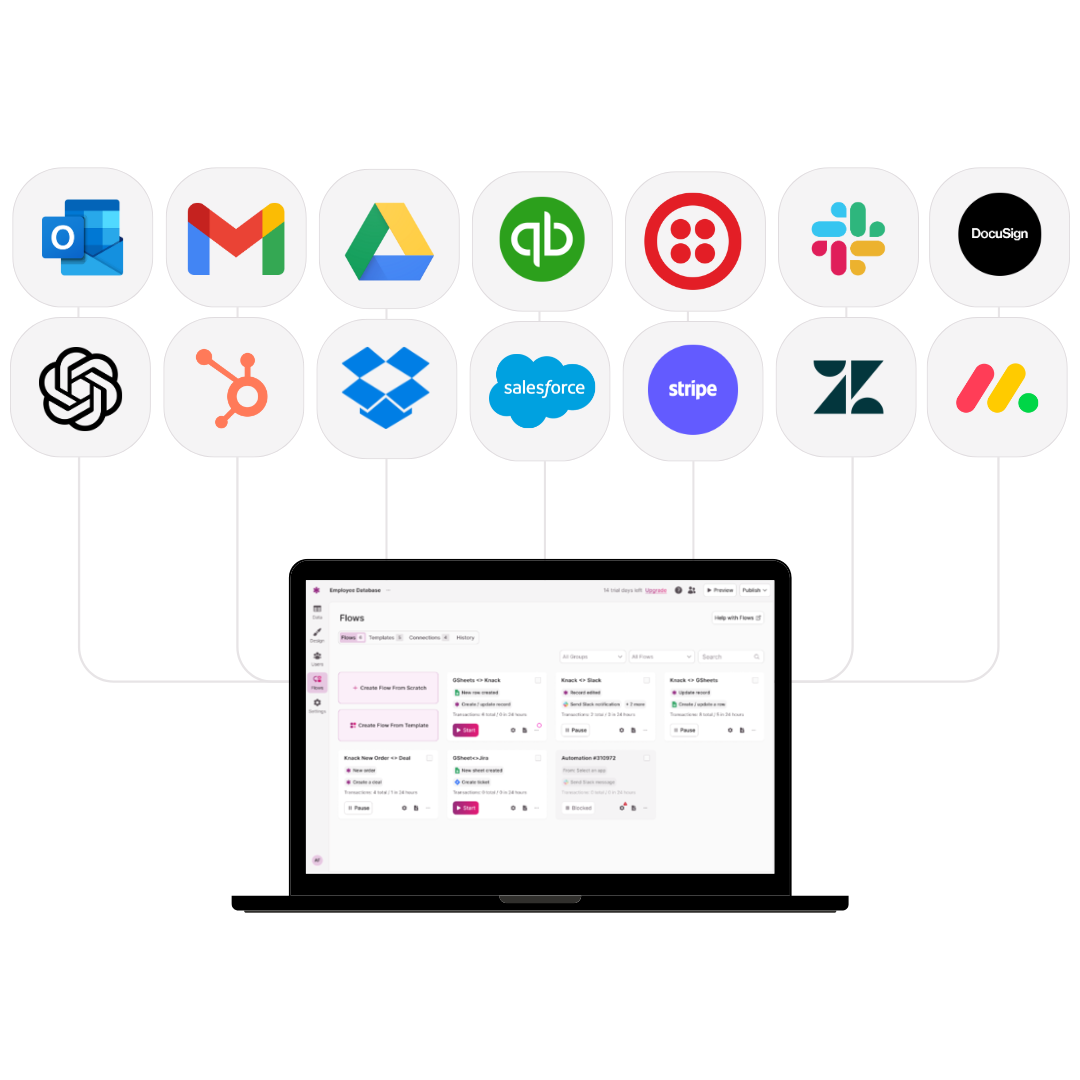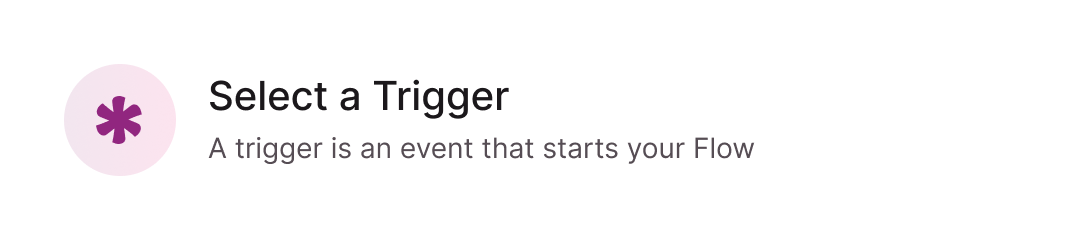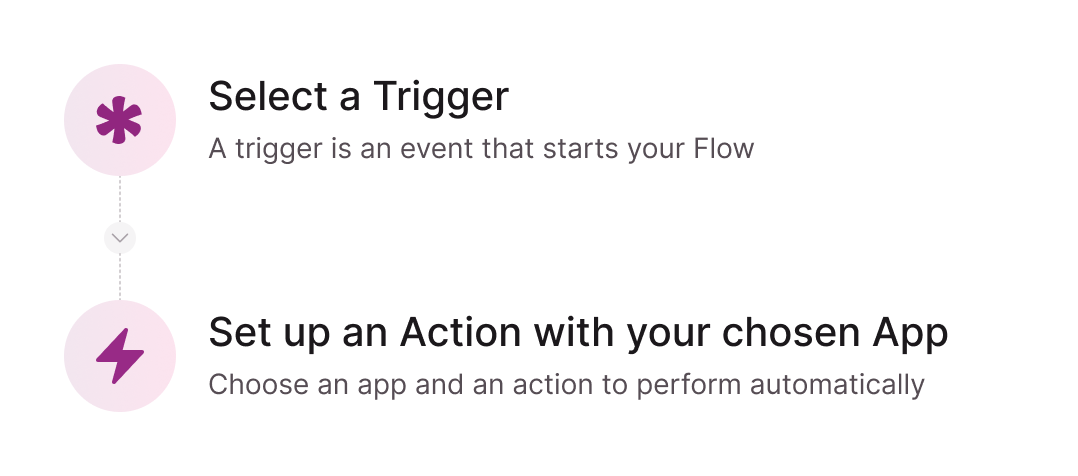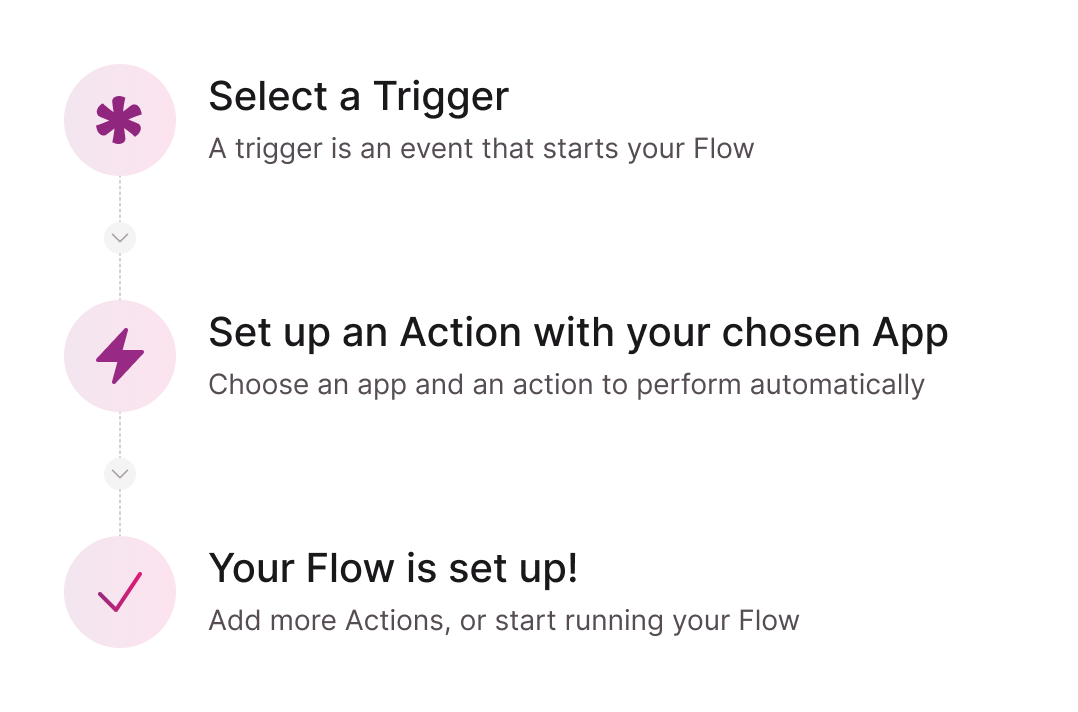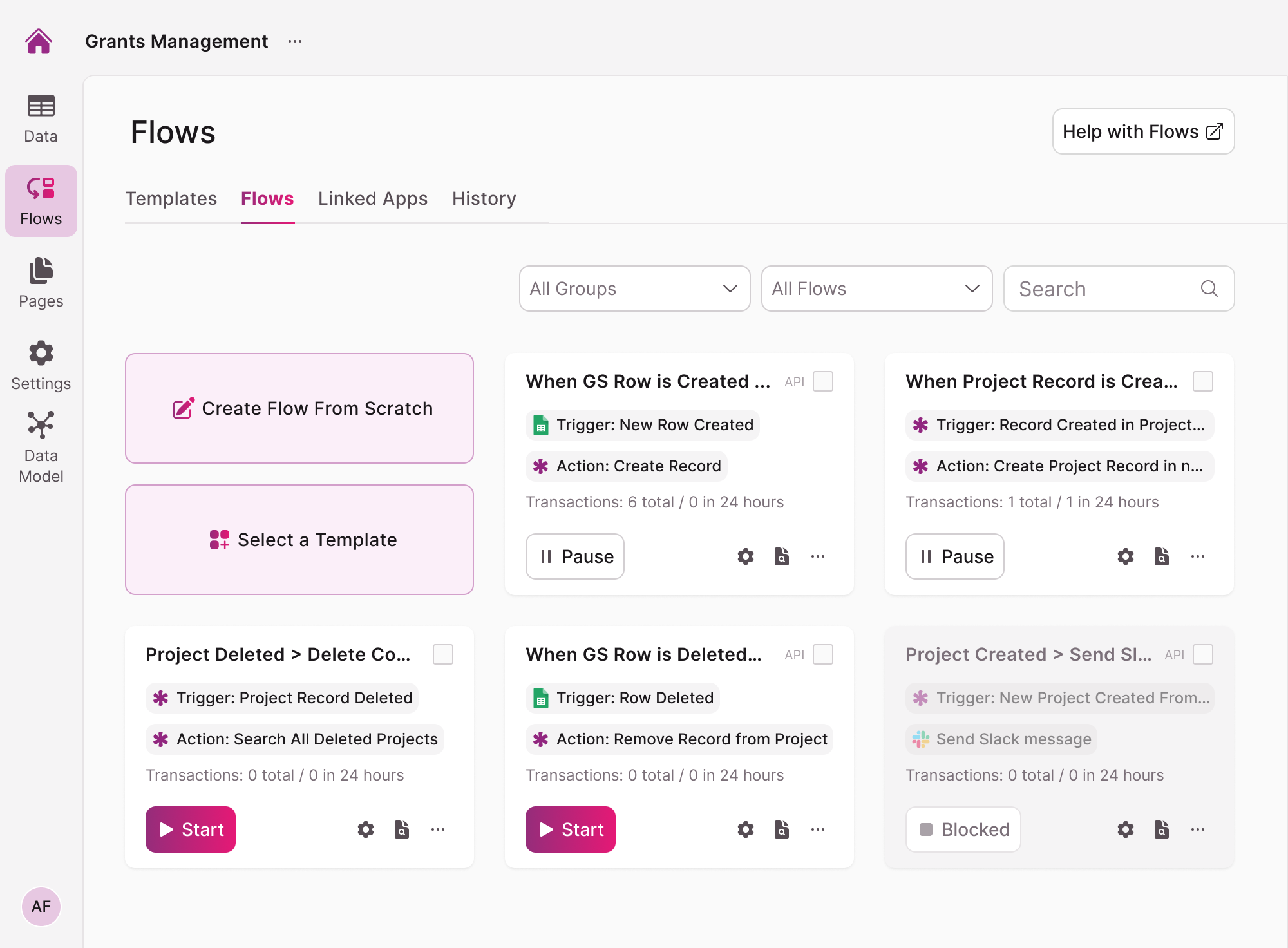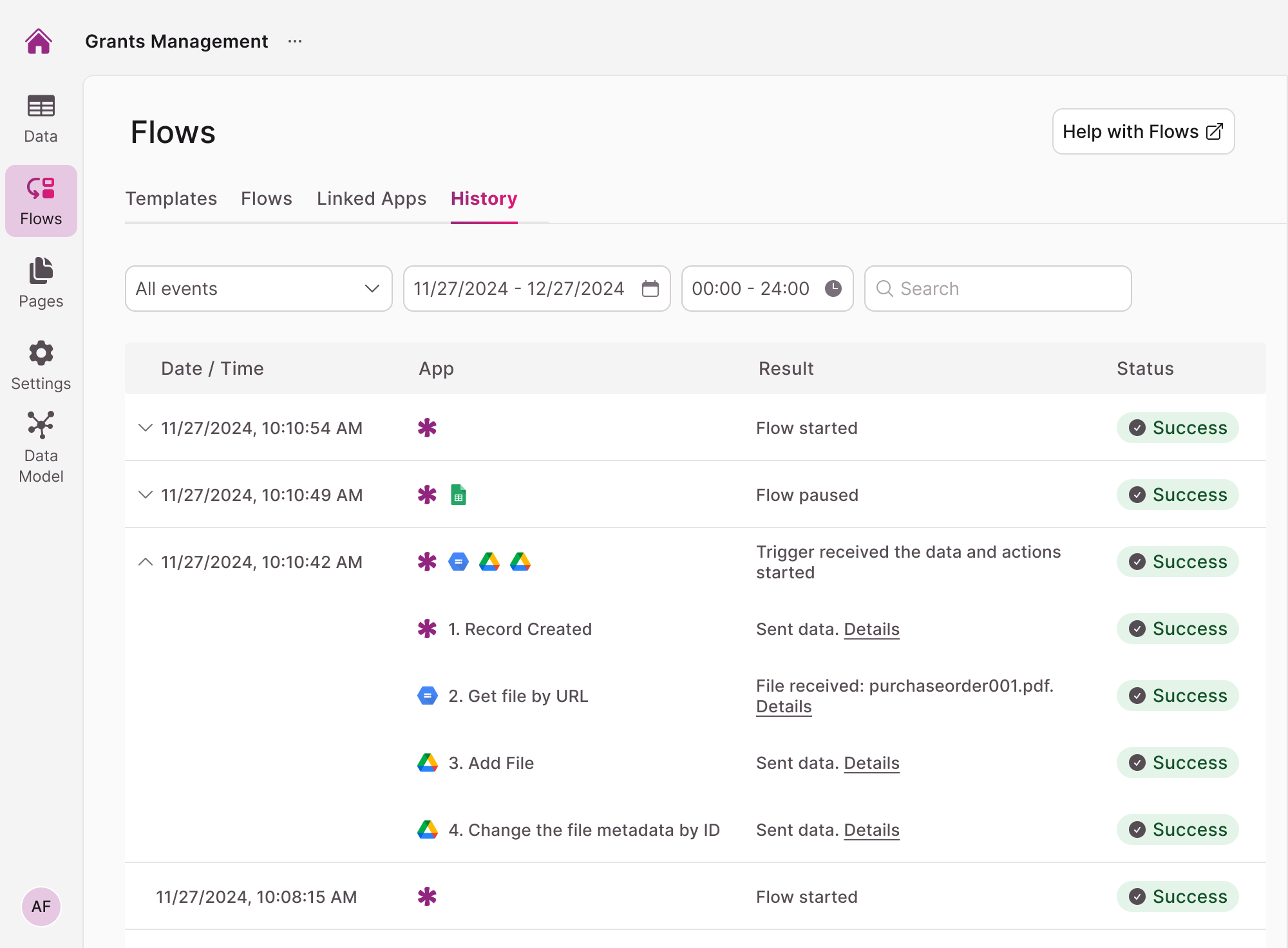Connect Multiple Knack Apps
Use Flows to link data and actions across multiple Knack apps. Keep information accurate and operations running smoothly across teams and departments, without juggling separate systems. Flows ensure all your apps work in perfect sync.